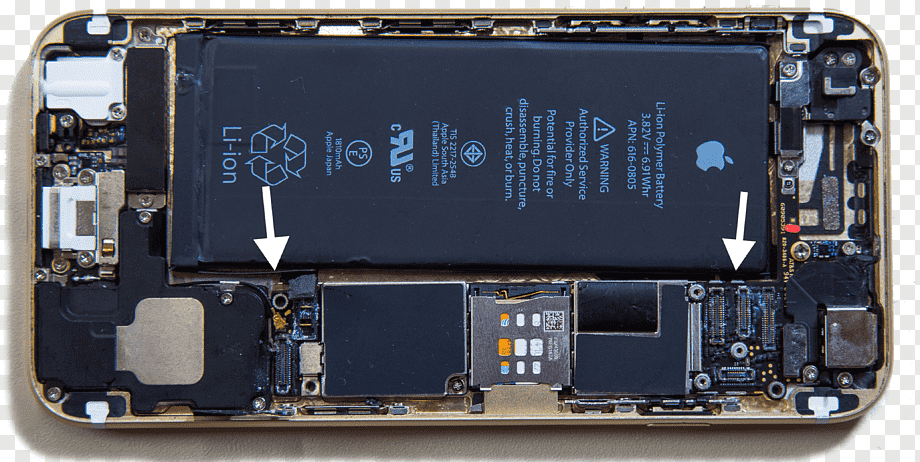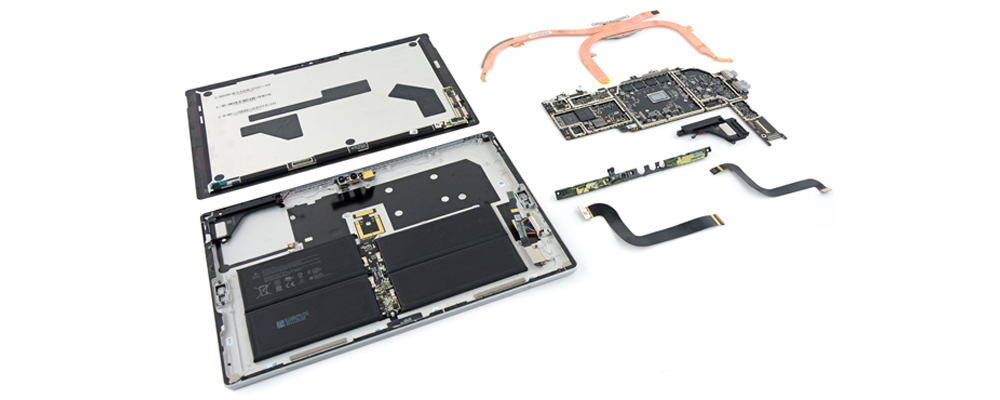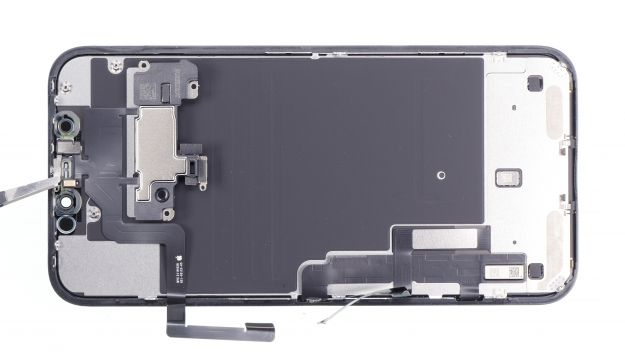MacBook No Charge Issue After Dead Battery Replacement
When dealing with a MacBook Pro A2485 that exhibits a “No Charge” issue after replacing a dead battery, it is crucial to assess various potential causes, ranging from battery compatibility to deeper hardware-level failures. In this case, we explore a MacBook Pro A2485, a model that had its battery replaced but failed to charge post-installation.

The MagSafe light would blink intermittently, raising concerns about the battery’s integrity or an underlying board-level fault.
Table of Contents
Initial Inspection
Upon opening the MacBook, the battery was found loosely fitted, with the middle battery cells flapping due to missing adhesive. This is not an ideal situation, as unfastened battery packs can cause flexing in the connections, leading to wear and potential failure. An examination of the USBC charging behavior revealed an attempt at startup followed by an abrupt shutdown. Testing with a genuine Apple MagSafe charger showed erratic current readings, which further indicated a deeper issue beyond just the battery.
Battery Installation Issues
An initial review of the installation revealed tampering with the battery flex cable. The flex appeared to be slightly lifted from the board, which may have been the result of improper handling during battery replacement. The board’s battery connection area was inspected, revealing a slight deviation in expected diode mode readings. These deviations hinted at potential signal integrity issues affecting battery recognition.
Corrosion Discovery
A more in-depth investigation led to the discovery of corrosion at the base of the CPU, a finding that warranted immediate attention. The corrosion was likely interfering with power management circuits, which are essential for charging regulation. Corrosion in this area could be attributed to liquid damage or long-term exposure to humidity, which gradually deteriorates solder joints and pads.
Upon referencing the schematic, the affected component was identified as UD102, a level shifter responsible for translating signals between different voltage levels. If this component was compromised, it could prevent the battery from being properly recognized and charged. The absence of a similar replacement part in stock posed an initial challenge.
Replacement Strategy
An iCloud-locked donor board was sourced from eBay to salvage the required component. Additionally, a technician named Pedro provided essential parts, minimizing the need for unnecessary part transfers that could have introduced compatibility risks. The replacement chips from Pedro had slightly different markings, but they were deemed equivalent for functionality.
Given the proximity of the affected chip to the CPU, extra care was taken during desoldering to avoid thermal damage to nearby sensitive components. After successful removal, a significant underlying issue was revealed—corrosion had wicked under the chip, eating into the PCB traces. This necessitated additional repair efforts, including reworking the damaged pads and ensuring electrical continuity.
Reassembly and Testing
With the new component installed and a necessary resistor replaced, testing was conducted to confirm functionality. The MacBook powered on successfully with MagSafe 3, and the initial current draw readings indicated normal operation. However, the fans initially ran at high speed, possibly due to the battery’s missing communication, before gradually settling down.
Further monitoring showed the charge rate steadily increasing, eventually reaching 4.6A at 20V, indicating full charging capability restoration. This confirmed that the repair was successful, and the MacBook was back to functioning as expected.
Key Takeaways
- Battery Fitment Matters – Improperly installed or loose batteries can lead to connection fatigue, affecting charge detection.
- Inspect for Corrosion – Board-level corrosion, even if minor, can disrupt crucial communication circuits and prevent charging.
- Flex Cable Integrity – Damage to flex cables can lead to signal miscommunication between the battery and logic board.
- Use Genuine Parts When Possible – Using a non-compatible battery or a poorly made replacement can introduce more issues.
- Patience in Diagnosis – Proper troubleshooting, including board-level measurements, can reveal hidden faults that standard diagnostics might miss.
Final Thoughts
This repair process showcased the importance of systematic troubleshooting when dealing with post-battery replacement failures. The resolution was ultimately achieved by identifying a faulty charging circuit component and restoring its functionality. Thanks to donor components and careful board repair techniques, the MacBook was brought back to full working order. Cases like these highlight the technical complexities behind what may initially seem like a simple battery replacement issue, emphasizing the need for a meticulous approach to MacBook repairs.
How to Resolve MacBook Pro A2485 Not Charging issue
MacBook Pro A2485 that exhibits a “No Charge” issue after replacing a dead battery, it is crucial to assess various potential causes, ranging from battery compatibility to deeper hardware-level failures. In this case, we explore a MacBook Pro A2485, a model that had its battery replaced but failed to charge post-installation.
We hope our customers are confident that they are getting the best deal on their repair. We have a low price guarantee that promises that if you can find a lower advertised price for the same repair, we will match and beat that price. Our standard warranty is valid at Reformtech, protecting your device no matter where you need us. Description: Looking to repair your MacBook Air & Pro? We Can Fix It, From MacBook Air & Pro Screen Replacement, Battery Replacements, Keyboard & Case, Adware Removal and More.
ReformTech is a highly reliable Laptop and Smartphone repair service provider that offers on-site repairs for various brands. We specialise in fixing hardware issues, including screen replacements, keyboard replacements, RAM upgrades, SSD upgrades, and even motherboard repairs. Contact us at 8100257620 for fast and efficient service.