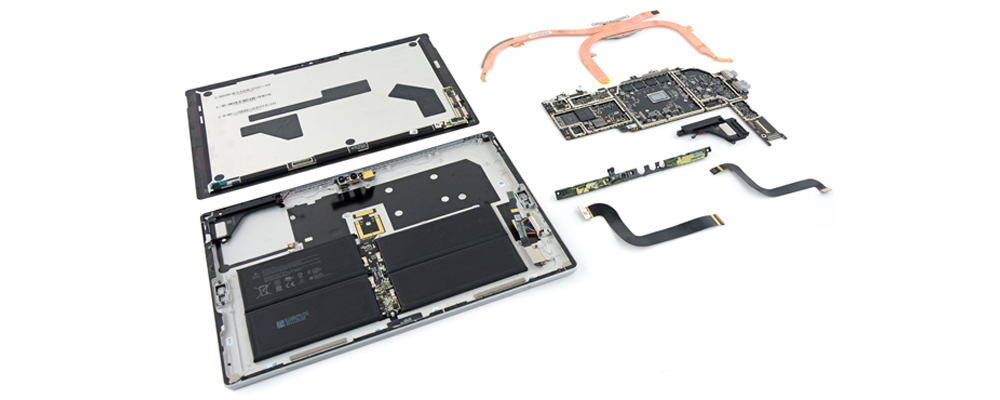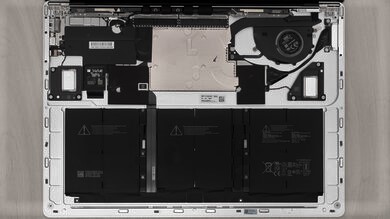This guide provides step-by-step instructions for replacing the LCD screen on a 2021 HP Laptop PC, model number 15-dw0083wm.

Table of Contents
Tools Required:
- Plastic picks
- X-Acto knife
- Industrial hair dryer (heat gun)
Step 1: Preparation
- Ensure the laptop is turned off.
- Disconnect the power cord to avoid interference.
Step 2: Removing the Plastic Frame
- Locate the plastic frame surrounding the screen.
- Use your thumbs to gently separate it from the display, starting from the left edge.
- Carefully snap the tabs underneath along the perimeter.
- Take extra caution around the webcam area.
- The bottom edge is glued in place—use an X-Acto knife to cut through any glue strands.
- Carefully pull the bottom edge free from the hinge cover and set the plastic frame aside.
Step 3: Separating the LCD Screen
- In 2021 models, LCD screens are secured with adhesive rather than screws.
- Use a heat gun to warm up the edges of the LCD, making the adhesive pliable.
- Test the temperature with your hand—if it’s too hot, move the heat gun further away.
- Insert a plastic pick behind the right and left edges of the LCD to start separation.
- Continue applying heat while sliding the picks downward.
- Use a third plastic pick to help lift the LCD from the adhesive.
- Once fully separated, lay the LCD screen onto the keyboard.
Step 4: Disconnecting the Video Connector
- Locate the clear tape securing the video connector.
- Use a plastic pick or fingernail to lift and remove the tape.
- Carefully slide the video connector away from the LCD.
- Set the old screen aside.
Step 5: Installing the New LCD Screen
- Align the new screen at the bottom edge of the display cover.
- Reconnect the video connector—ensure it slides in straight, not slanted or twisted.
- Reuse the existing adhesive or apply new adhesive if preferred.
- Heat the edges from the back and gently press the LCD Screen into place using a microfiber cloth.
Step 6: Testing the New Screen
- Reconnect the power cable and press the power button.
- If startup graphics appear, the installation was successful.
- Shut down the laptop by holding the power button.
Step 7: Reattaching the Plastic Frame
- Start by clipping in the bottom edge.
- Secure the top-right corner, then work along the right and top edges.
- Clip in the left-top corner and secure the left edge.
- Support the back cover while clipping in the bottom edge.
- Use a plastic pick to pull the hinge cover over the bottom edge.
Step 8: Final Touches
- Wipe the screen with a microfiber cloth.
- Reconnect the power and turn on the laptop.
- Confirm the display functions properly.
Congratulations! You have successfully replaced the LCD screen on your HP 15 Laptop PC.
How to Replace the Screen 2021 HP 15 Laptop
A cracked or broken laptop screen can be frustrating, but it doesn’t mean your device is beyond saving. With some technical know-how and the right tools, you can often replace a laptop screen yourself, potentially saving money on professional repairs.
We hope our customers are confident that they are getting the best deal on their repair. We have a low price guarantee that promises that if you can find a lower advertised price for the same repair, we will match and beat that price. Our standard warranty is valid at Reformtech, protecting your device no matter where you need us. Description: Looking to repair your MacBook Air & Pro? We Can Fix It, From MacBook Air & Pro Screen Replacement, Battery Replacements, Keyboard & Case, Adware Removal and More.
ReformTech is a highly reliable Laptop and Smartphone repair service provider that offers on-site repairs for various brands. We specialise in fixing hardware issues, including screen replacements, keyboard replacements, RAM upgrades, SSD upgrades, and even motherboard repairs. Contact us at 8100257620 for fast and efficient service. Best Service in Kolkata in Behala Chowrasta with guaranteed quality. 📱🔧 #Reformtech #AppleMobileRepair #BestServiceInKolkata #iPhoneRepair iPhone service center.