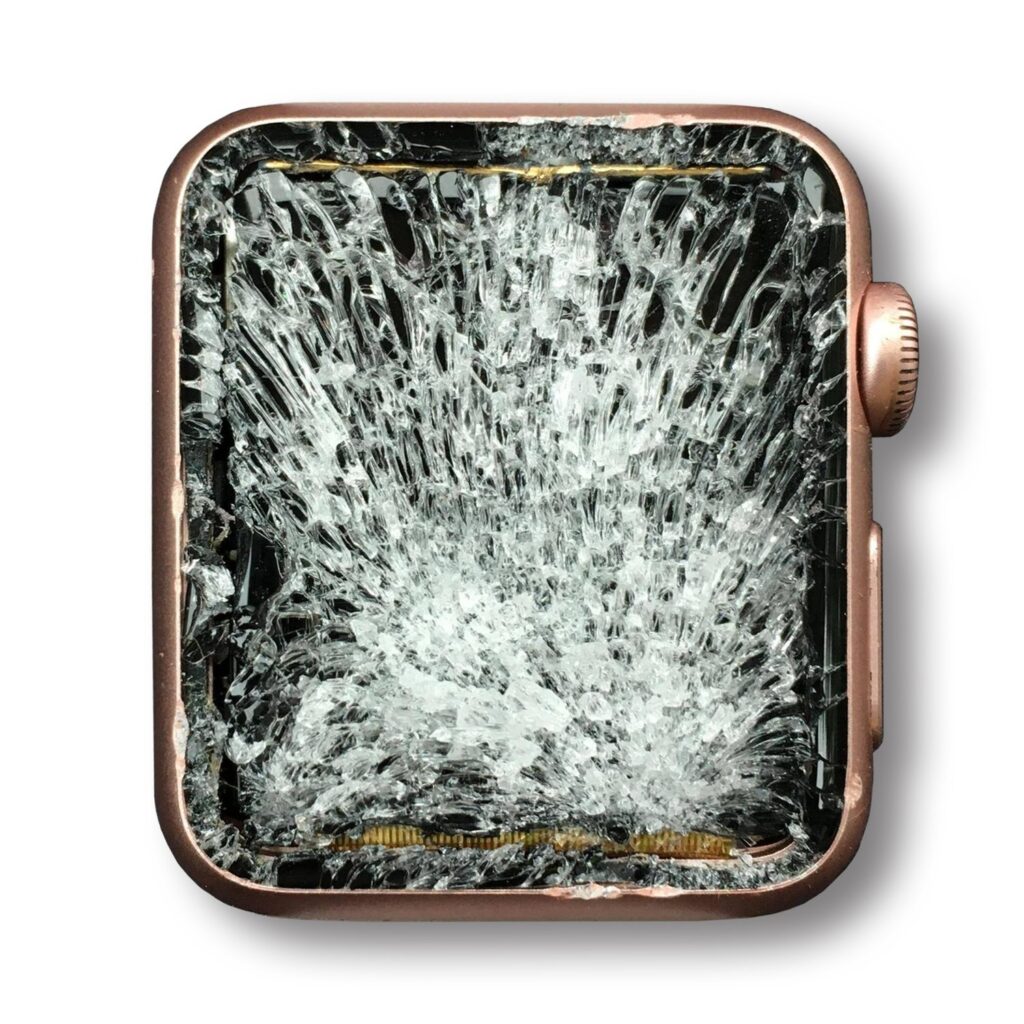iPhone Speaker Replacement Guide – Step-by-Step Instructions
If your iPhone speaker is not working properly—whether it’s distorted, too quiet, or completely silent—you may need to replace it. Follow this detailed guide to safely replace your iPhone speaker and restore clear audio output.

Table of Contents
Tools Required:
- Pentalobe screwdriver
- Phillips screwdriver
- Plastic spudger
- Tweezers
- Replacement speaker
Step 1: Power Off the iPhone
Before beginning any repair, turn off your iPhone completely to avoid potential damage or short circuits.
Step 2: Remove the Bottom Screws
Using a Pentalobe screwdriver, remove the two screws located at the bottom edge of the iPhone, next to the charging port.
Step 3: Open the iPhone
- Insert a plastic spudger between the display and the rear case.
- Gently pry around the edges to carefully lift the screen without damaging internal components.
- Slowly open the device like a book, being cautious of flex cables connected to the display.
Step 4: Disconnect the Battery
- Locate the battery connector.
- Use a plastic spudger to disconnect it, preventing any electrical hazards.
Step 5: Remove the Speaker
- Locate the speaker at the bottom of the iPhone.
- Use a Phillips screwdriver to remove the screws securing it.
- Gently disconnect the speaker cable from the logic board using tweezers.
Step 6: Install the New Speaker
- Place the replacement speaker in the same position as the old one.
- Secure it by tightening the screws back in place.
Step 7: Reconnect the Components
- Carefully reconnect the speaker cable to the logic board.
- Reattach the battery connector using the spudger.
Step 8: Close the iPhone
- Align the display assembly with the rear case.
- Press gently along the edges until the screen snaps securely into place.
Step 9: Reinstall the Bottom Screws
- Use the Pentalobe screwdriver to reinstall the two screws removed in Step 2.
Step 10: Power On & Test
- Turn on your iPhone and test the speaker by playing music or a video.
- Ensure that the audio is clear and functioning properly.
ReformTech is a highly reliable Laptop and Smartphone repair service provider that offers on-site repairs for various brands. We specialise in fixing hardware issues, including screen replacements, keyboard replacements, RAM upgrades, SSD upgrades, and even motherboard repairs. Contact us at 8100257620 for fast and efficient service. Best Service in Kolkata in Behala Chowrasta with guaranteed quality. 📱🔧 #Reformtech #AppleMobileRepair #BestServiceInKolkata #iPhoneRepair iPhone service center. By following these steps, you can successfully replace your iPhone speaker and restore optimal sound performance. If you need professional assistance, Reformtech offers expert Apple repair services in Kolkata. Contact us today for fast and reliable service!
#Reformtech #iPhoneSpeakerRepair #AppleRepair #iPhoneFix