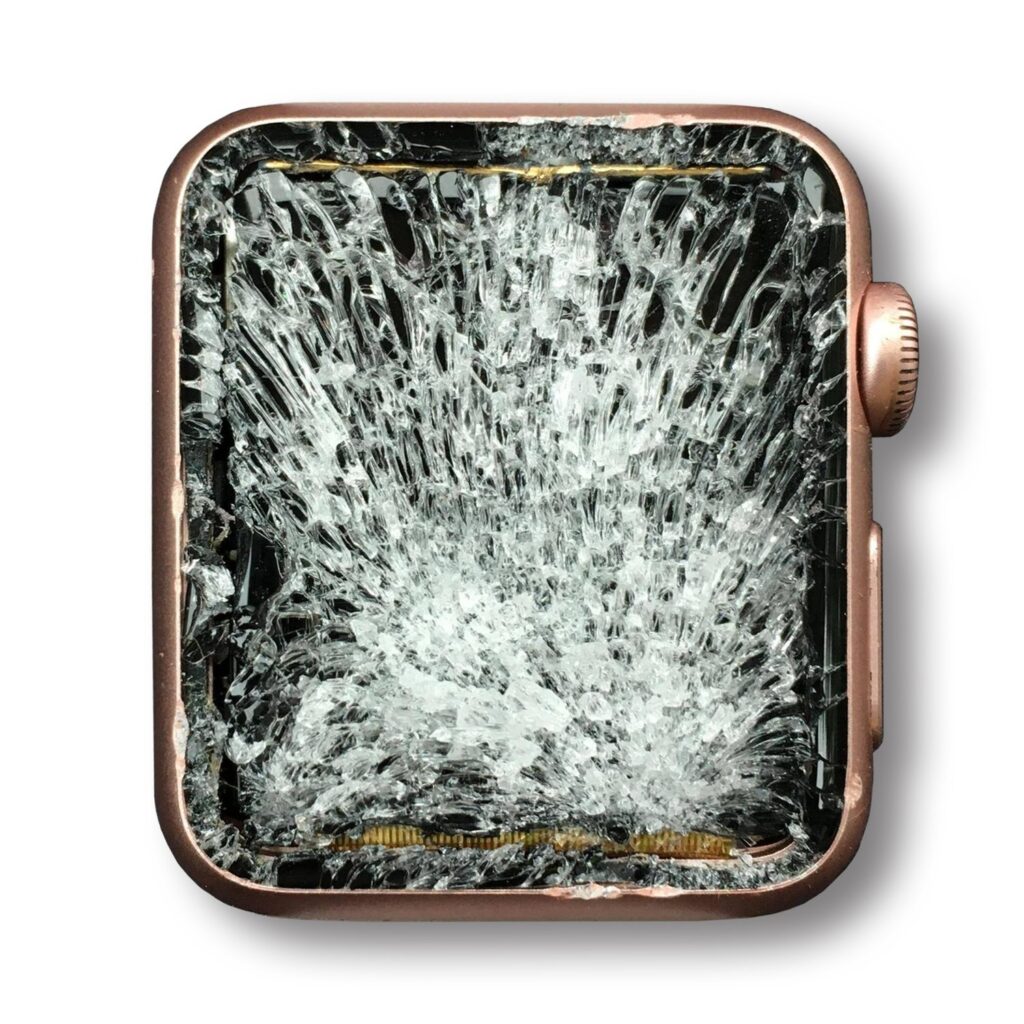HP Laptop Won’t Turn On | Hard Reset HP Notebook With Fixed Battery
If you’re experiencing an issue where your HP laptop is not turning on, don’t worry! In this guide, we’ll show you how to hard reset an HP notebook with a fixed battery to restore functionality. Follow these steps carefully to troubleshoot and fix the issue effectively.

Table of Contents
Step 1: Remove Any External Devices
Before performing a hard reset, disconnect all external devices that might be interfering with your laptop’s boot process. This includes:
- USB flash drives
- External hard drives
- SD cards
- Printers
- External monitors
- The power adapter (charger)
Removing these peripherals ensures there are no conflicts that could prevent your laptop from turning on properly.
Step 2: Perform a Hard Reset
A hard reset helps drain residual power stored in the capacitors, which can sometimes cause power issues. Follow these steps carefully:
- Press and Hold the Power Button
- Locate the power button on your HP laptop.
- Press and hold it down for approximately 30 seconds.
- Holding the power button drains the capacitors of residual charge.
- Wait for 30 Seconds
- Ensure you keep pressing the power button for the full duration.
- If you release it too soon, the reset may not work.
- Release the Power Button
- After 30 seconds, release the power button.
- At this stage, your laptop remains powered off.
Step 3: Reconnect the Power Adapter
- Plug in the power adapter (charger) into your HP laptop.
- Ensure the charging light indicator turns on (if applicable).
- Do not connect any other devices yet.
Step 4: Power On the Laptop
- Press the power button once.
- Observe the power light indicator (if available).
- Your HP laptop should now turn on and boot normally.
Step 5: Verify the Fix
Once the laptop turns on, check the following:
- The HP logo appears on the screen.
- The laptop successfully boots into Windows or BIOS.
- There are no error messages related to the battery or power.
If your laptop powers on and functions correctly, the hard reset has successfully resolved the issue.
Additional Troubleshooting (If Laptop Still Won’t Turn On)
If the hard reset does not work, try the following additional steps:
- Check the Charger and Power Adapter
- Ensure the charger is working by testing it with another HP laptop (if available).
- Use a different power outlet.
- Perform a BIOS Reset
- Press and hold the Windows + B keys while powering on the laptop.
- This will attempt to reset the BIOS and may resolve power issues.
- Inspect for Hardware Damage
- If the laptop was dropped or exposed to liquid, internal components may be damaged.
- A technician may be required to inspect the motherboard, power circuit, or battery.
Conclusion
If your HP laptop was not turning on, performing a hard reset is an effective solution. By following these steps—disconnecting peripherals, draining residual power, and reconnecting the charger—you can restore functionality in most cases.
If the issue persists, further diagnostics may be necessary, such as checking the charger, battery, or motherboard. Always ensure your laptop is updated with the latest BIOS and drivers to prevent future power-related issues.
We hope this guide helped fix your HP laptop! If you have any questions, feel free to ask.
ReformTech is a highly reliable Laptop and Smartphone repair service provider that offers on-site repairs for various brands. We specialise in fixing hardware issues, including screen replacements, keyboard replacements, RAM upgrades, SSD upgrades, and even motherboard repairs. Contact us at 8100257620 for fast and efficient service. Best Service in Kolkata in Behala Chowrasta with guaranteed quality. 📱🔧 #Reformtech #AppleMobileRepair #BestServiceInKolkata #iPhoneRepair iPhone service center.