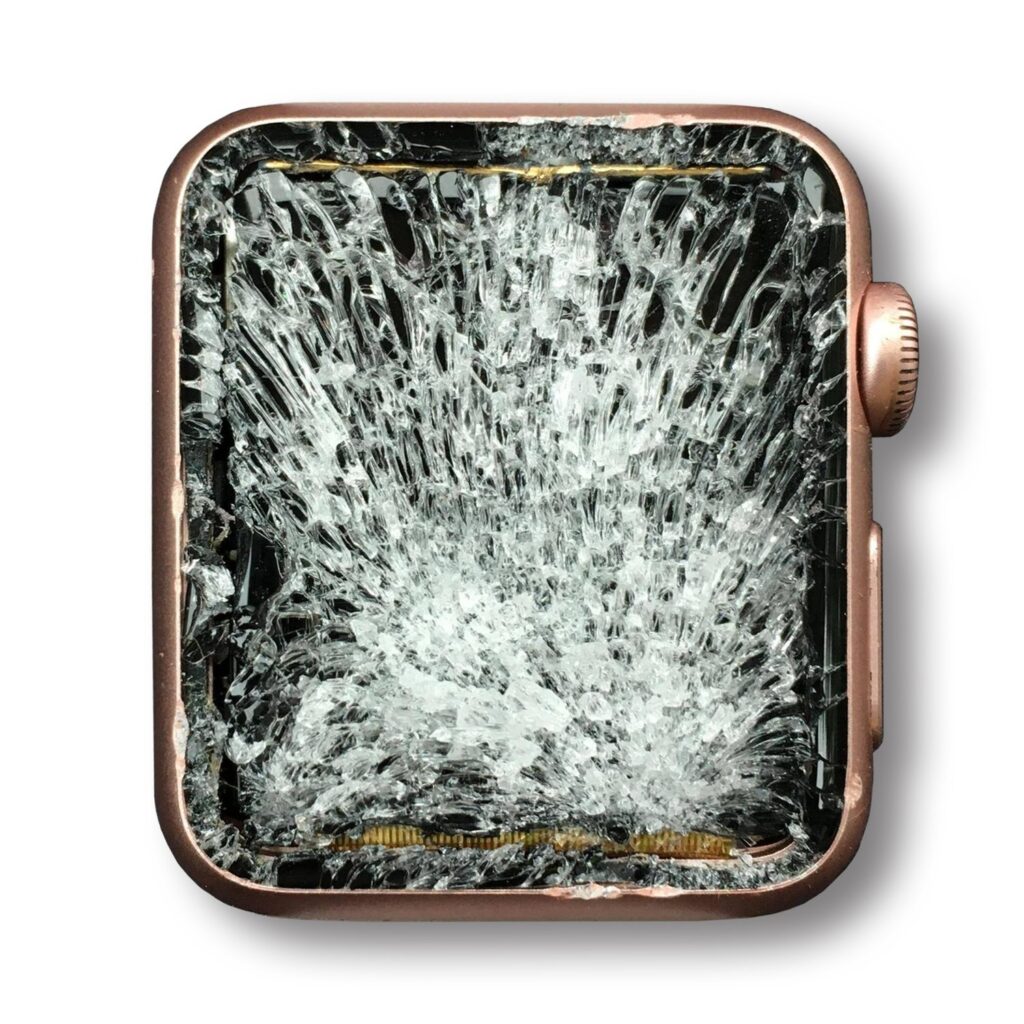Welcome to Our Apple iPhone Troubleshooting Page
We are dedicated to helping our readers, especially those who seek assistance in resolving issues with their iPhones. This How to check Apple iPhone troubleshooting page is designed to be a comprehensive resource for all Apple iPhone users, providing easy access to a wide range of troubleshooting guides, tutorials, and practical tips to help you fix common and uncommon issues with your device.

Table of Contents
Why Bookmark This Page?
Just like previous iPhone models, newer Apple iPhone are also susceptible to occasional problems. Whether it’s a software glitch, battery issue, connectivity problem, or hardware malfunction, we aim to address these concerns as they arise. This page serves as a central hub where we will continuously update and list all the troubleshooting guides we publish on our website. By bookmarking this page, you’ll have quick access to solutions whenever you need them.
What You’ll Find Here
Aside from troubleshooting guides, this page also includes:
- Step-by-step tutorials to enhance your Apple iPhone experience.
- How-to guides on maximizing the performance of your device.
- Practical tips and tricks to help you navigate common iPhone challenges effortlessly.
Our goal is to ensure that you can make the most out of your premium Apple device, whether you’re troubleshooting a problem or learning new features.
Need Personalized Help?
If you can’t find the solution you’re looking for on this page, don’t hesitate to reach out to us. Simply fill out our iPhone Issues Questionnaire, and our team will provide you with a personalized troubleshooting guide. Best of all, this consultation service is completely free—you won’t be asked to pay a single dime.
However, to help us assist you more efficiently, we kindly ask that you provide as many details as possible about your issue. This allows us to offer the most accurate and effective solutions tailored to your specific problem.
Quick Tips for Common iPhone Issues
Here are a few quick fixes you might want to try before reaching out for further assistance:
1. iPhone Not Responding (iPhone 7 Plus Example)
If your Apple iPhone 7 Plus won’t respond, it could be due to a system crash. Before seeking technical assistance, try a force reboot by following these steps:
- Press and hold the Sleep/Wake button and the Home key simultaneously.
- Keep holding them for a few seconds until the Apple logo appears.
- Once you see the logo, release the buttons and wait for the device to restart.
2. iPhone Won’t Turn On
If your Apple iPhone does not respond to a force restart, it could be due to a completely drained battery. Try these steps:
- Plug your Apple iPhone into a charger and let it charge for at least 15-30 minutes.
- If the phone still won’t turn on, try using a different charging cable and adapter.
- If the issue persists, attempt a force restart while it is plugged in.
3. Blank Screen Issues
If your Apple iPhone screen remains black and unresponsive, you may need to restore your device using a computer:
- Connect your Apple iPhone to a computer using a USB cable.
- Press and hold the Volume Down button first, then press and hold the Power key.
- Keep both buttons pressed together for 5 to 10 seconds.
- If the device has enough battery, it should reboot and bring you back to the home screen.
4. iPhone Won’t Charge
If your Apple iPhone refuses to charge, try the following troubleshooting steps:
- Inspect the charging port for any dust, lint, or debris and clean it gently with a soft brush or compressed air.
- Try using a different charging cable and adapter to rule out accessory issues.
- Restart your Apple iPhone and attempt charging again.
- If wireless charging is an option, test whether your device charges wirelessly.
- If none of these steps work, a hardware issue could be the cause, and you may need professional repair services.
Stay Updated
We continuously update this page with new troubleshooting guides and solutions as they become available. Whether it’s fixing a Wi-Fi connectivity issue, battery drain problem, or app crashes, we have you covered.
If you ever run into an issue with your Apple iPhone, be sure to check back here first. And remember, we’re always here to help—just reach out through our free consultation service!
Happy Troubleshooting!
Looking for expert Apple mobile repair? At Reformtech, we provide top-notch repair services to get your iPhone back to peak performance. Whether it’s screen repair, battery replacement, or any other issue, we deliver the Best Service in Kolkata at Behala Chowrasta with guaranteed quality. 📱🔧 #Reformtech #AppleMobileRepair #BestServiceInKolkata #iPhoneRepair
Need a reliable service center near you? ReformTech is a trusted Laptop and Smartphone repair service provider, offering on-site repairs for various brands. We specialize in fixing hardware issues, including screen replacements, keyboard replacements, RAM upgrades, SSD upgrades, and motherboard repairs.
📞 Contact us at 8100257620 for fast and efficient service.
#AppleServiceCenter #MacBookRepairCenter #LaptopServiceCenter #iPhoneRepairCenter #MacBookRepairCenter #DellRepair #LenovoRepair #HPRepair#AsusRepair#AcerRepair#BestRepairService#MacBookServiceCenter#iPhoneServiceCenter#AppleRepairCenter#MobileServiceCenter