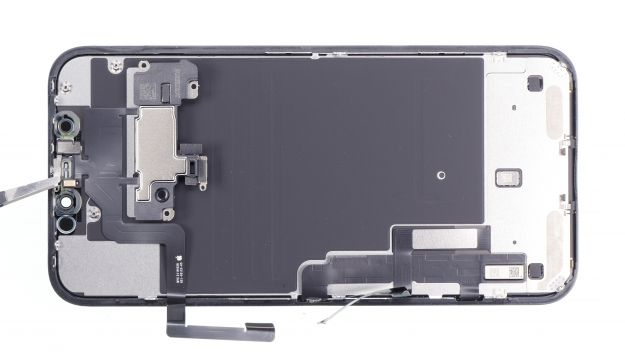Face ID Repair is Easier on iOS 18.1
Table of Contents

Apple has taken a major step forward in repairability with iOS 18.1, particularly for Face ID repairs. The update appears to streamline the repair process, eliminating the need for intricate micro-soldering and component-level data transfers—at least for newer models. But does this breakthrough extend to older devices? Let’s dive deep into testing and find out.
Software check
Starting with the iPhone 16 Pro, we conducted an experiment to see if swapping the front camera assembly alone would be enough to restore Face ID functionality. After replacing the front camera module, we ran Apple’s Repair Assistant tool. The result? Success! Face ID was fully functional again, suggesting that iOS 18.1 has simplified Face ID repairs for the iPhone 16 Pro.
This marks a significant shift from previous iOS versions, where Face ID repairs required component-level micro-soldering or even data migration from the original part. The ability to restore Face ID with a simple camera assembly swap is a game-changer for repair technicians, reducing the complexity and time required for the fix.
Hardware check
But does this streamlined repair process work for older iPhones? To find out, we conducted the same experiment on an iPhone 16 Pro. We replaced the front camera assembly and ran the Repair Assistant tool, expecting the same result as with the iPhone 16 Pro. However, this time we hit a roadblock—the Repair Assistant displayed an error, indicating that the TrueDepth camera was not functioning properly. When we tried to set up Face ID, we were met with a “Face ID is Not Available” message.
Additionally, the Parts & Services menu flagged a Face ID issue, confirming that a simple front camera assembly replacement does not resolve Face ID problems for older models. This suggests that Apple has only implemented this repair-friendly change for the iPhone 16 series and beyond, leaving previous models stuck with the more complex repair process.
So, what about the existing repair method from iOS 17? Can we still fix Face ID issues on older models by replacing the Dot Projector IC? We proceeded with this method to test its viability on iOS 18.1.
First, we connected the native front camera assembly to a LuBan programmer. The result? An error message confirming a faulty Dot Projector IC. This meant that a Dot Projector IC replacement was necessary to restore Face ID functionality. Here’s how the repair was carried out:

- Read the Dot Projector IC Data – Using the LuBan programmer, we extracted the necessary data from the original IC.
- Prepare for IC Removal – The Dot Projector mounting bracket was ground down, and a pry knife was used to carefully lift the bracket.
- Heat and Remove the IC – Using a heat gun at 180°C with wind speed 40, we heated the front camera assembly to separate the Dot Projector from the mounting bracket. The IC was further heated at 330°C to facilitate its removal.
- Clean and Replace the IC – After removing the faulty Dot Projector IC, we cleaned the soldering pad with a desoldering wick and applied solder flux. A replacement IC was then carefully aligned and soldered onto the board.
- Reprogram and Calibrate – The new IC was connected to the LuBan programmer, and the previously extracted data was written into it. Lens calibration was performed before reinstalling the Dot Projector back into the front camera assembly.
- Final Installation and Testing – The Dot Projector was secured with UV glue, and the mounting bracket was soldered back in place. After reassembling the front camera assembly and installing it into the iPhone, Face ID was fully functional once again.
The key takeaway? On iOS 18.1, Face ID repairs on the iPhone 16 series are significantly easier—only requiring a front camera assembly replacement. However, for older models like the iPhone 16 Pro, the repair process remains unchanged from iOS 17, still requiring a Dot Projector IC replacement and data migration to restore functionality. The simplified repair process in the iPhone 16 series could mark the beginning of a new trend in Apple’s approach to serviceability, potentially hinting at more repair-friendly changes in future iOS updates.
For repair technicians, this means that while the latest iPhones are becoming easier to fix, older models still require skilled micro-soldering work. If Apple continues this trajectory, we may see even more user-friendly repair options in the years ahead.
How to Face ID Repair is Easier on iOS 18.1
This marks a significant shift from previous iOS versions, where Face ID repairs required component-level micro-soldering or even data migration from the original part. The ability to restore Face ID with a simple camera assembly swap is a game-changer for repair technicians, reducing the complexity and time required for the fix.
ReformTech is a highly reliable Laptop and Smartphone repair service provider that offers on-site repairs for various brands. We specialise in fixing hardware issues, including screen replacements, keyboard replacements, RAM upgrades, SSD upgrades, and even motherboard repairs. Contact us at 8100257620 for fast and efficient service. Best Service in Kolkata in Behala Chowrasta with guaranteed quality. 📱🔧 #Reformtech #AppleMobileRepair #BestServiceInKolkata #iPhoneRepair iPhone service center.