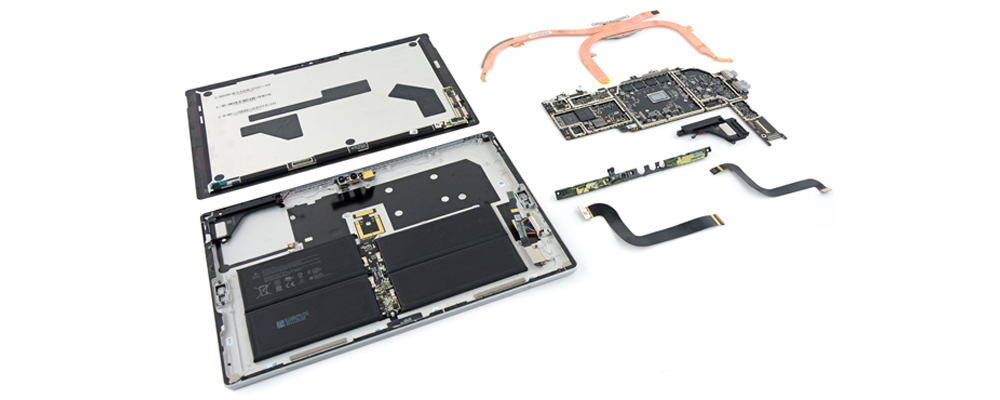If your Apple Mac Mini A2348 is not powering on, the issue could stem from various hardware or software problems. Here’s a troubleshooting guide to help diagnose and potentially fix the issue.

Table of Contents
1. Check Power Connection
If your Mac has no built-in display, make sure your external display is connected to a power source, connected to your Mac Mini and turned on.Ensure the power cable is securely plugged into the Mac Mini and a functional power outlet. Test the outlet with another device to confirm it provides power. The power cable for damage or If you have try another compatible power cable or power adapter.
2. Press and hold the power button
You’re pressing the power button correctly. The power button is located on the back of the Mac Mini, near the power input. Hold the button for a few seconds to see if there’s any response and Then press and release the power button normally.
3. Check for Physical Damage
Check for any signs of physical damage to the device, such as dents, cracks, or liquid spills, which might affect its functionality.
4. Reset the SMC (System Management Controller)
Disconnect the Mac Mini from power.Wait 30 seconds, then reconnect and try again. If you’re using an older, Intel-based Mac, resetting the SMC may help. You don’t need to do this on a Mac with Apple silicon.
5. Inspect External Devices
Disconnect all external peripherals you could have an issue with one or more accessories or their cables. Unplug all accessories from your Mac, including printers, drives, USB hubs and mobile devices. Try powering on the Mac Mini with no accessories connected to rule out conflicts.
6. Check Hardware Repair

Check the logic board for signs of burnt components or damage.Use diagnostic tools to test the power supply and identify faults.Consider replacing the internal power delivery system or motherboard if needed.
ReformTech is a highly reliable Laptop and Smartphone repair service provider that offers on-site repairs for various brands. We specialise in fixing hardware issues, including screen replacements, keyboard replacements, RAM upgrades, SSD upgrades, and even motherboard repairs. Contact us at 8100257620 for fast and efficient service.
Looking for expert Apple mobile repair? At Reformtech, we provide top-notch repair services to get your iPhone back to peak performance. Whether it’s screen repair, battery replacement, or any other issue, we deliver the Best Service in Kolkata in Behala Chowrasta with guaranteed quality. 📱🔧 #Reformtech #AppleMobileRepair #BestServiceInKolkata #iPhoneRepair iPhone service center near me ,apple service centre near me. Contact us at 8100257620 for fast and efficient service.