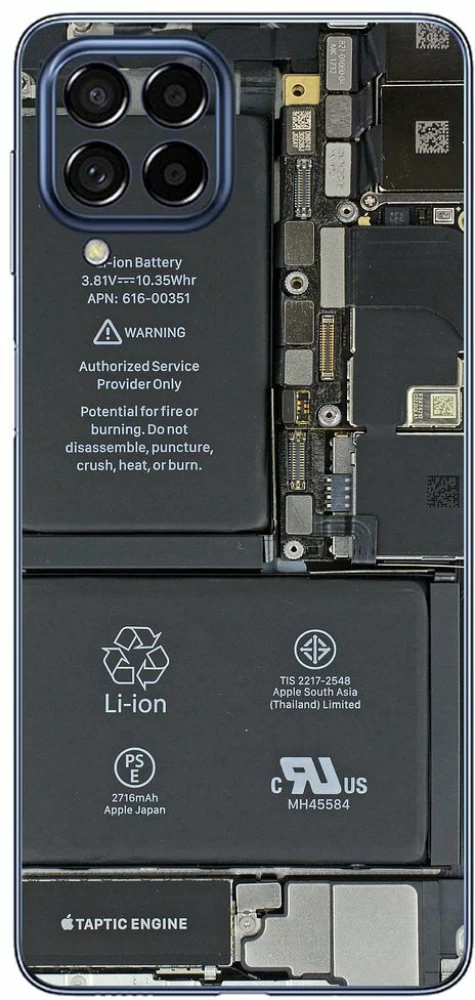If the glass on your Apple Watch gets damaged, we can service it for a fee. Accidental damage isn’t covered by the Apple warranty. Replacing the display can cause issues . If possible, to reduce the likelihood of problems, delete all your Pay account info before the replacement, and then re-enter it with the new display installed.

Table of Contents
Apple Watch starting repairs, take your watch off the charger and power it down. Protect your fingers by keeping them completely clear of the knife. If in doubt, protect your free hand with a heavy glove, such as a leather shop glove or gardening glove.
Preparation:
- Turn off the device and place it face down on a heat mat at 85°C for 5-10 minutes.
- Use fine tweezers to remove any loose glass shards, especially around the edges.
Screen Removal:
iOpener on the Apple Watch for at least two minutes to fully heat the screen and soften the adhesive holding it to the case.
- Use a Dorco blade to separate the screen from the chassis, avoiding the bottom edge where the OLED cable is located.
- Lift the screen from the top and use isopropyl alcohol to loosen the adhesive.
Digitizer Separation:
The pointed end of a spudger to open the right ZIF connector on the rear side of the Apple Watch display by bringing its flap in an upright position.
- Remove protective tape from the three ZIF connectors and carefully disconnect the cables.
- Use a thin wire (0.035mm) to separate the glass and digitizer layer from the OLED panel.
- If resistance is high, apply isopropyl alcohol to ease separation.
Cleaning & Preparation:
- Use an electric rotary tool to remove adhesive from the OLED panel.
- Clean with d-Limonene and acetone for a polished surface.
- Wear gloves to prevent fingerprints.
New Digitizer Installation:
- Remove protective film from the OCA adhesive on the new digitizer.
- Align and gently press it onto the OLED panel.
- Place in a laminator for 3 minutes to secure adhesion.
Bubble Removal & Reassembly:
- Use a pressure debubbler to remove any remaining air pockets.
- Clean the chassis, ensuring no dust or debris interferes with sealing.
- Reconnect the ZIF connectors, test the display, and apply waterproof adhesive.
- Secure with clamps for 12-24 hours before final testing.
If you use your MacBook Air Or Pro to run your business, you don’t have the time to send it away for a repair. Lucky for you, Reformtech can have your device looking and running like new in just a few hours. We have locations across Kolkata, so your local location is just a short drive away. Don’t let your productivity suffer because of a broken device, and we can get your MacBook Air & Pro back up and running in no time and for the lowest price around.
We hope our customers are confident that they are getting the best deal on their repair. We have a low price guarantee that promises that if you can find a lower advertised price for the same repair, we will match and beat that price. Our standard warranty is valid at Reformtech, protecting your device no matter where you need us. Description: Looking to repair your MacBook Air & Pro? We Can Fix It, From MacBook Air & Pro Screen Replacement, Battery Replacements, Keyboard & Case, Adware Removal and More.
ReformTech is a highly reliable Laptop and Smartphone repair service provider that offers on-site repairs for various brands. We specialise in fixing hardware issues, including screen replacements, keyboard replacements, RAM upgrades, SSD upgrades, and even motherboard repairs. Contact us at 8100257620 for fast and efficient service. Best Service in Kolkata in Behala Chowrasta with guaranteed quality. 📱🔧 #Reformtech #AppleMobileRepair #BestServiceInKolkata #iPhoneRepair iPhone service center.