Dell G15 Laptop Not Turning On or Charging – Troubleshooting and Possible Fixes
If you are facing an issue where your Dell G15 laptop is not turning on and also not charging, this guide will help you understand the problem and explore possible solutions.
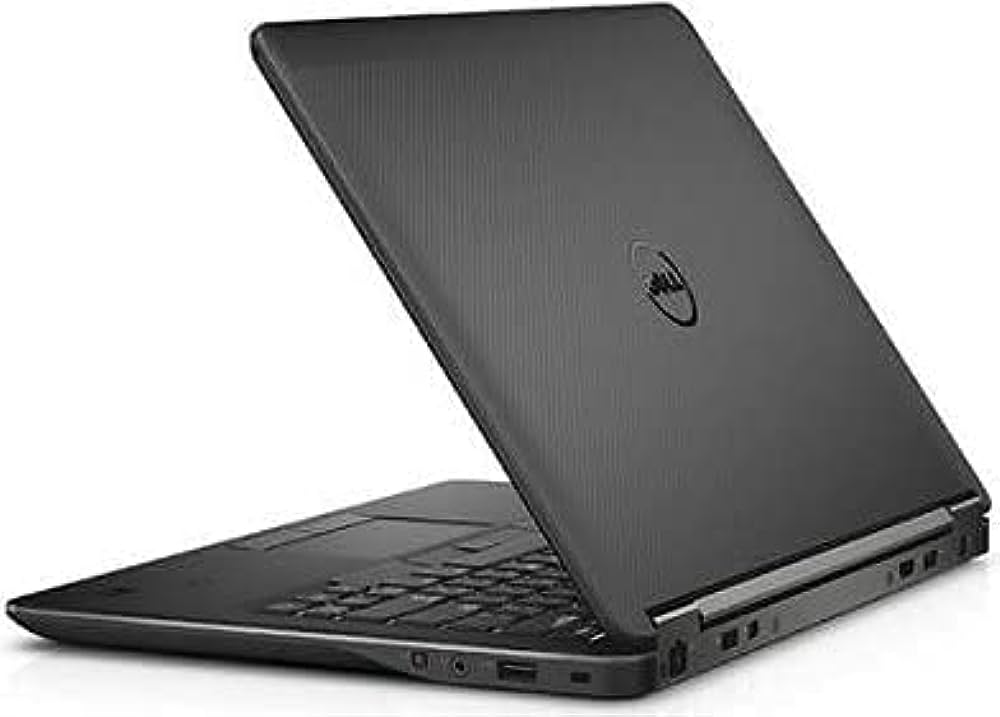
Table of Contents
Symptoms of the Problem
- Dell G15 Laptop is completely unresponsive when the power button is pressed.
- No lights on the keyboard or screen.
- The orange charging light turns on momentarily but goes off.
- The laptop does not respond even when plugged into the charger.
- No signs of battery charging or power intake.
- No fan movement or noise when attempting to power on the laptop.
Possible Causes of the Issue
- Battery Failure – The battery may be completely drained or faulty.
- Power Adapter Issue – A malfunctioning or incompatible adapter might not be delivering power properly.
- Motherboard or Charging Circuit Fault – Internal hardware failure can prevent power from reaching the system.
- Overheating Shutdown – If the laptop overheated while running, it may have shut down to prevent damage.
- Software or Firmware Glitch – A BIOS or firmware issue may cause the laptop to fail to boot.
- Short Circuit or Loose Connection – Any disconnection or shorted component on the motherboard could be the root cause.
Step-by-Step Troubleshooting
1. Perform a Power Reset
- Disconnect the power adapter from the laptop.
- Press and hold the power button for at least 30 seconds to drain any residual power.
- Reconnect the charger and try turning the laptop on.
2. Check the Power Adapter and Battery
- Verify that the power adapter’s LED light is on when plugged in.
- If possible, test with a different compatible Dell charger.
- Remove the battery (if possible) and try turning on the laptop using only the charger.
3. Inspect for External Damage or Loose Connections
- Look for any visible damage to the charging port or adapter cable.
- If the laptop was recently dropped, an internal component may have been dislodged.
4. Try Booting Without Peripherals
- Disconnect any USB devices, external monitors, or other peripherals.
- Attempt to boot the laptop with only the power adapter connected.
5. Use BIOS Recovery Mode (if applicable)
- Hold Ctrl + Esc while pressing the power button.
- If the BIOS recovery screen appears, follow the on-screen instructions to restore the system.
6. Check for Fan or Heat Issues
- If the Dell G15 laptop suddenly shut down while gaming, it may have overheated.
- Clean the air vents and ensure there is proper airflow.
- If the fans do not spin at all, there may be a motherboard or power issue.
Possible Fixes If None of the Above Works
If the laptop still does not turn on after trying these steps:
- Try replacing the battery – If the battery has completely failed, replacing it with a new one may resolve the issue.
- Check the power jack – A faulty power jack may not be allowing electricity to pass through properly.
- Visit a professional repair center – If the issue is related to a motherboard failure or other internal component, professional servicing is required.
How to fix Dell G15 laptop is not turning on
If you are facing an issue where your Dell G15 laptop is not turning on and also not charging, this guide will help you understand the problem and explore possible solutions.
Conclusion
The Dell G15 not turning on or charging is a serious issue that can be caused by multiple factors, including battery failure, power adapter issues, overheating, or motherboard defects. Try the troubleshooting steps above to diagnose and possibly fix the issue. If nothing works, seek professional repair assistance to prevent further damage.
If you have faced a similar problem and found a solution, feel free to share your experience!
ReformTech is a highly reliable Laptop and Smartphone repair service provider that offers on-site repairs for various brands. We specialise in fixing hardware issues, including screen replacements, keyboard replacements, RAM upgrades, SSD upgrades, and even motherboard repairs. Contact us at 8100257620 for fast and efficient service. Best Service in Kolkata in Behala Chowrasta with guaranteed quality. 📱🔧 #Reformtech #AppleMobileRepair #BestServiceInKolkata #iPhoneRepair iPhone service center.



