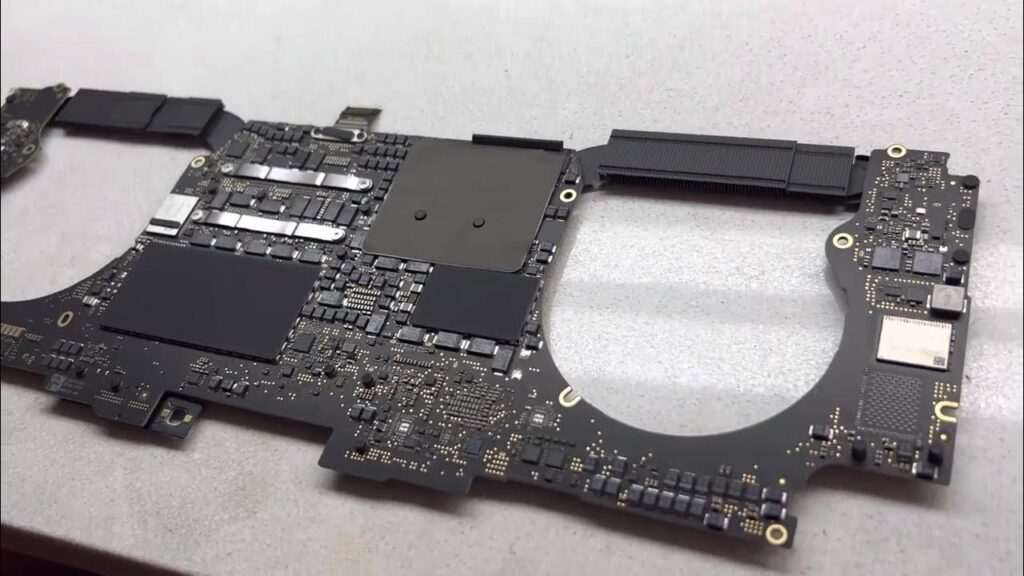iPhone 12 Pro Stuck on Apple Logo – Repair Case Study

Table of Contents
iPhone 12 Pro that was stuck on the Apple logo, Initially, the iPhone could turn on, but after charging, it became frozen at the Apple logo during startup.
Preliminary Diagnosis
To diagnose the issue, we first disconnected all flex cables except for the power flex cable. Then, we connected the display and power cable to check if the issue persisted. Since the phone still got stuck on the Apple logo, we ruled out the possibility of faulty flex cables. This confirmed that the issue was related to a motherboard fault.
By measuring the boot current, we noticed it stopped at about 240 mA, indicating a specific failure range. Given that the issue arose after charging, we narrowed it down to the USB charging circuit, as it is responsible for managing power input and distribution.
Repair Process – Replacing the USB IC
Since the USB IC is located at the front end of the USB charging circuit, we decided to replace it to resolve the issue. Here’s a step-by-step breakdown of the repair process:
- Detach the Motherboard
- Remove the motherboard from the iPhone 12 Pro.
- Use tweezers to carefully remove the foam covering the necessary components.
- Heat and Separate the Logic Board
- Place the motherboard on a 200°C Heating Platform to preheat the board.
- Heat the motherboard using a 330°C vertical Hot Air Gun.
- While heating, gently pry the logic board using a Pry Bar.
- Once loosened, remove the logic board with tweezers.
- USB IC Removal and Replacement
- Secure the logic board in a holder.
- Apply Paste Flux on the USB IC.
- Heat the USB IC using a Hot Air Gun at 340°C with airflow set to 3.
- Nudge the USB IC with tweezers while heating.
- Once the IC becomes loose, remove it.
- Remove excess solder on the bonding pad using a Soldering Iron at 365°C and Hot Air Gun at 340°C.
- Clean the bonding pad using solder wick and apply PCB Cleaner.
- Align the new USB IC in position.
- Heat the new USB IC with a Hot Air Gun at 340°C to solder it in place.
- Reballing and Reassembling the Motherboard
- Clean the bonding pad on the signal board using the same method.
- Attach the signal board to the Reballing Platform.
- Position a reballing stencil over the bonding pad.
- Apply Solder Paste evenly across the stencil.
- Wipe off excess solder paste and remove the stencil.
- Place the signal board on a 160°C Heating Platform to allow the solder balls to form.
- After cooling, apply Paste Flux to the bonding pad.
- Align and attach the logic board to the signal board.
- Heat the combined motherboard for about 2 minutes to recombine it.
Final Testing and Confirmation
After cooling, we connected the motherboard to the Testing Fixture and powered it up.
- The boot current jump was normal.
- The phone successfully turned on.
- The IMEI number was visible, confirming the motherboard was functioning correctly.
After confirming that the fault was completely resolved, we reinstalled the motherboard and reassembled the device. The iPhone 12 Pro was now fully functional.
Conclusion
This repair case highlights the importance of proper diagnosis and the effectiveness of USB IC replacement in resolving power-related boot issues. If you encounter similar problems, make sure to check the boot current, USB charging circuit, and motherboard integrity.
For repair tools and supplies, visit the ReformTech. If you have any questions or need assistance, please don’t hesitate to contact our customer service team .
ReformTech is a highly reliable Laptop and Smartphone repair service provider that offers on-site repairs for various brands. We specialise in fixing hardware issues, including screen replacements, keyboard replacements, RAM upgrades, SSD upgrades, and even motherboard repairs. Contact us at 8100257620 for fast and efficient service. Best Service in Kolkata in Behala Chowrasta with guaranteed quality. 📱🔧 #Reformtech #AppleMobileRepair #BestServiceInKolkata #iPhoneRepair iPhone service center.