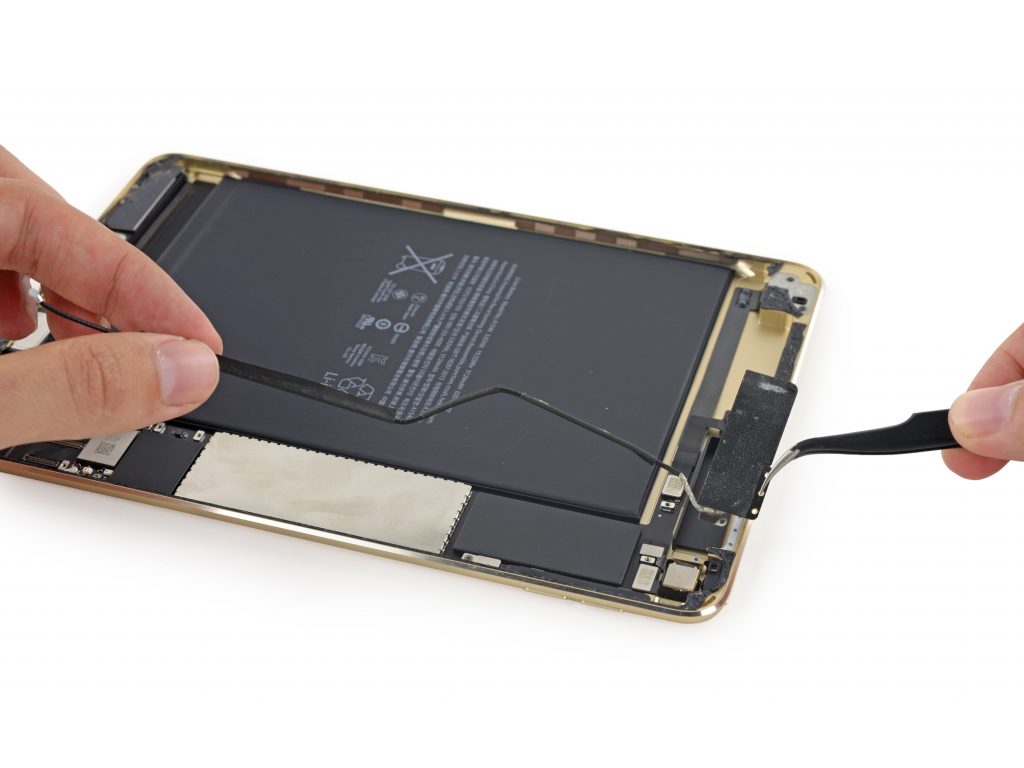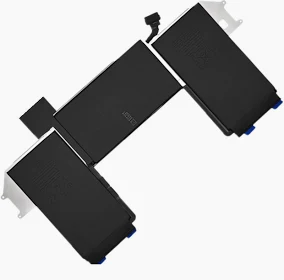Comprehensive Phone Repair and Inspection Guide
iPhone 15 Battery batteries are rated to hold 80% of their capacity for up to 600 charge cycles, or roughly 20- 26 months. If your iPhone needs to be charged more often or runs slower, it might be time to replace the battery.

Table of Contents
Initial Inspection and Assessment
- Frame and Structural Integrity:
- Identify a reference alignment line and inspect the middle frame for any damage, skewing, or deformation.
- Examine all four corners of the device for signs of drop dents or impact damage.
- Screen and Display Inspection:
- Check the screen for outward cracks to prevent further damage during cover removal.
- Inspect for bright spots, vertical lines, or irregular brightness levels.
- Charging Port and Screws:
- Assess the charging port for deformation.
- Ensure that all screws are intact and not stripped.
- Back Cover and Camera Lens:
- Inspect the back cover and lens cap for cracks, scratches, or excessive wear.
Functionality Tests
- Charging Test:
- Plug in the charging cable and confirm that the device charges normally.
- Touchscreen Test:
- Press and hold an icon, then drag it across the entire screen to ensure continuous touch functionality.
- Any disruptions indicate a touchscreen issue.
- Audio and Call Functionality:
- Play music to confirm the proper functioning of the speakers.
- Make a test call to check if it connects normally.
- Cover the proximity sensor to verify if the screen turns off during a call.
- Vibration and Silent Mode:
- Activate the vibration function to confirm it works correctly.
- Toggle the silent key while the screen is on and check for response.
- Light Sensor and Auto Brightness:
- Ensure the automatic brightness feature functions correctly.
- Verify that the light sensor responds as expected.
Disassembly Process
- Preparing for Disassembly:
- Power off the iPhone 15 Battery to prevent unnecessary damage.
- Use a pentalobe screwdriver to remove the two screws at the bottom of the device.
- Removing the Back Cover:
- Place a suction cup at the lower left corner of the back cover.
- Insert a triangular disassembly tool into the gap and slide it left and right to separate the back cover.
- Lift the back cover no more than 100°.
- Battery and Component Disassembly:
- Use a triangular screwdriver to remove screws securing the battery ribbon connector bracket.
- Disconnect and remove the battery ribbon connector.
- Carefully disconnect the screen module cable terminals to avoid component damage.
- Use a triangle opening tool to lift the battery adhesive tab.
- Wrap the adhesive tabs around tweezers and peel them away to remove the battery.
Battery Inspection and Replacement
- New Battery Inspection:
- Ensure the outer packaging of the new battery is intact, with no visible damage or leakage.
- Confirm the iPhone 15 Battery connector is in good condition.
- Installing the New Battery:
- Remove the protective film from the battery adhesive.
- Position the battery correctly and connect the ribbon connector.
- Secure the iPhone 15 Battery in place and reinstall the protective sheet and adhesive.
Reassembly Process
- Applying Waterproof Adhesive:
- Peel off the larger pull tab side of the adhesive and align it with the phone’s mid-frame.
- Press and slide it into place using a pry tool or fingernail.
- Remove the blue film protective layer.
- Securing the Back Cover:
- Reconnect the back cover cable terminal to the mainboard.
- Fix the iron sheet in place with screws using a triangular screwdriver.
- Insert the top of the screen diagonally into the back cover.
- Gently press along the edges to ensure the back cover is properly installed.
- Use a pentalobe screwdriver to reinstall the bottom screws.
Final Functionality Tests
- Charging and Touchscreen Verification:
- Plug in the charging cable and confirm proper charging functionality.
- Test touchscreen responsiveness by dragging an icon across the screen.
- Display and Audio Checks:
- Inspect for any bright spots, vertical lines, or display inconsistencies.
- Play music to confirm speaker functionality.
- Call and Sensor Tests:
- Make a call to check network functionality.
- Cover the proximity sensor to see if the screen turns off as expected.
- Final Sensor and Vibration Test:
- Verify that vibration and silent mode toggle properly.
- Test auto-brightness and light sensor functionality.
By following this comprehensive guide, technicians can ensure a thorough and safe phone repair, preventing potential issues and maintaining optimal device functionality. Our warranty doesn’t cover batteries that wear down from normal use. If you have Reformtech and your iPhone battery holds less than 80 per cent of it’s original capacity, you are eligible for a battery replacement at no additional cost
How to fix iPhone 15 Battery Replace
iPhone 15 Battery batteries are rated to hold 80% of their capacity for up to 600 charge cycles, or roughly 20- 26 months. If your iPhone needs to be charged more often or runs slower, it might be time to replace the battery.
ReformTech is a highly reliable Laptop and Smartphone repair service provider that offers on-site repairs for various brands. We specialise in fixing hardware issues, including screen replacements, keyboard replacements, RAM upgrades, SSD upgrades, and even motherboard repairs. Contact us at 8100257620 for fast and efficient service. Best Service in Kolkata in Behala Chowrasta with guaranteed quality. 📱🔧 #Reformtech #AppleMobileRepair #BestServiceInKolkata #iPhoneRepair iPhone service center.