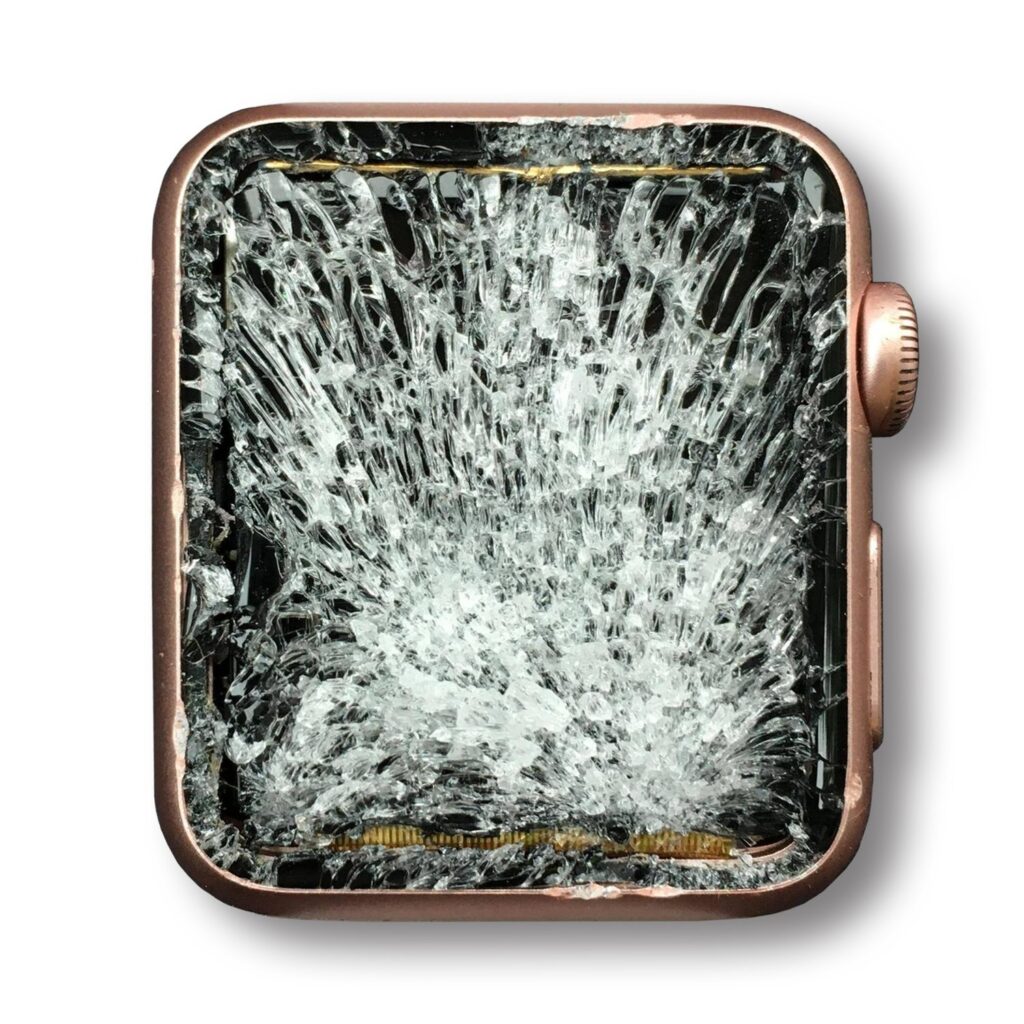Lenovo G50-70 No Power On – RTC Cell Issue & Diagnosis
Issue Description
The Lenovo G50-70 laptop with motherboard part number NM-8272 has been received with a no power-on issue. The motherboard appears to be clean and untouched, indicating that no prior repair attempts have been made. The objective is to diagnose the issue systematically and find a solution.

Table of Contents
Step 1: Initial Power Test
- Inject DC Power into the Motherboard
- Observe the ampere consumption to analyze power flow.
- The ampere reading suggests that the laptop is drawing power, indicating that standby voltage is available.
- However, there is no power indication (no white light on the power indicator).
- Understanding Power Flow in Haswell and Broadwell Motherboards
- These motherboards do not have always-on voltage.
- 3.3V and 5V appear only after turning on the system.
- Standby voltage confirms power delivery, but further checks are needed.
Step 2: Checking Key Voltage Points
- Verify PCH 1.05V Line
- The expected impedance value should be above 100 ohms.
- If the value drops to 50-40 ohms, it indicates a shorted PCH.
- Shorted PCH is a common issue, but other causes include a faulty voltage regulator.
- Check Core Coil Impedance
- Measured 90 ohms, which is within the healthy range.
- RAM and CPU areas are checked for anomalies, confirming healthy operation.
- Measure 3.3V and 5V Rails
- 5V coil: Measured 5V, confirming power is reaching this section.
- 3.3V coil: Measured 3.3V, confirming stability.
- Presence of these voltages suggests that the motherboard is technically powered on.
Step 3: Troubleshooting Power-On Failure
- Manual Power-On Attempt
- Since the laptop does not turn on automatically, attempt to manually power it on by shorting the second pin from the right-hand side.
- The laptop still does not turn on, indicating a possible RTC (Real-Time Clock) issue.
- Remove CMOS Battery (RTC Reset)
- The CMOS (RTC) cell plays a critical role in maintaining system settings.
- In many cases, removing the CMOS battery helps reset the system, allowing the laptop to turn on.
- After removing the CMOS cell, reinject DC power and attempt to turn on the laptop.
- The laptop successfully turns on, confirming that the RTC reset resolved the issue.
Step 4: Additional Verification
- Turn Off and On Again
- Test multiple power cycles to ensure consistent functionality.
- The system now powers on reliably, confirming the RTC cell as the root cause.
- Precaution for Future Cases
- If encountering a no power-on issue, always consider removing the CMOS battery first as a quick diagnostic step.
- This is often an overlooked solution that can prevent unnecessary repairs or part replacements.
Conclusion
The Lenovo G50-70 laptop had a no power-on issue caused by a problematic RTC cell. By following systematic diagnostic steps, the issue was resolved by simply removing the CMOS battery, allowing the laptop to reset and power on successfully. RTC resets are crucial in motherboard diagnostics, and technicians should always include this step when troubleshooting power failures. This methodical approach ensures efficient troubleshooting and prevents misdiagnosis, saving time and effort in motherboard repairs.
How to fix Lenovo G50-70 No Power On
The Lenovo G50-70 laptop with motherboard part number NM-8272 has been received with a no power-on issue. The motherboard appears to be clean and untouched, indicating that no prior repair attempts have been made. The objective is to diagnose the issue systematically and find a solution.
Looking for expert Apple mobile repair? At Reformtech, we provide top-notch repair services to get your iPhone back to peak performance. Whether it’s screen repair, battery replacement, or any other issue, we deliver the Best Service in Kolkata at Behala Chowrasta with guaranteed quality. 📱🔧 #Reformtech #AppleMobileRepair #BestServiceInKolkata #iPhoneRepair
Need a reliable service center near you? ReformTech is a trusted Laptop and Smartphone repair service provider, offering on-site repairs for various brands. We specialize in fixing hardware issues, including screen replacements, keyboard replacements, RAM upgrades, SSD upgrades, and motherboard repairs.
📞 Contact us at 8100257620 for fast and efficient service.
#AppleServiceCenter #MacBookRepair #LaptopServiceCenter #iPhoneRepair #MacBookRepairCenter #DellRepair #LenovoRepair #HPRepair #AsusRepair #AcerRepair #BestRepairService