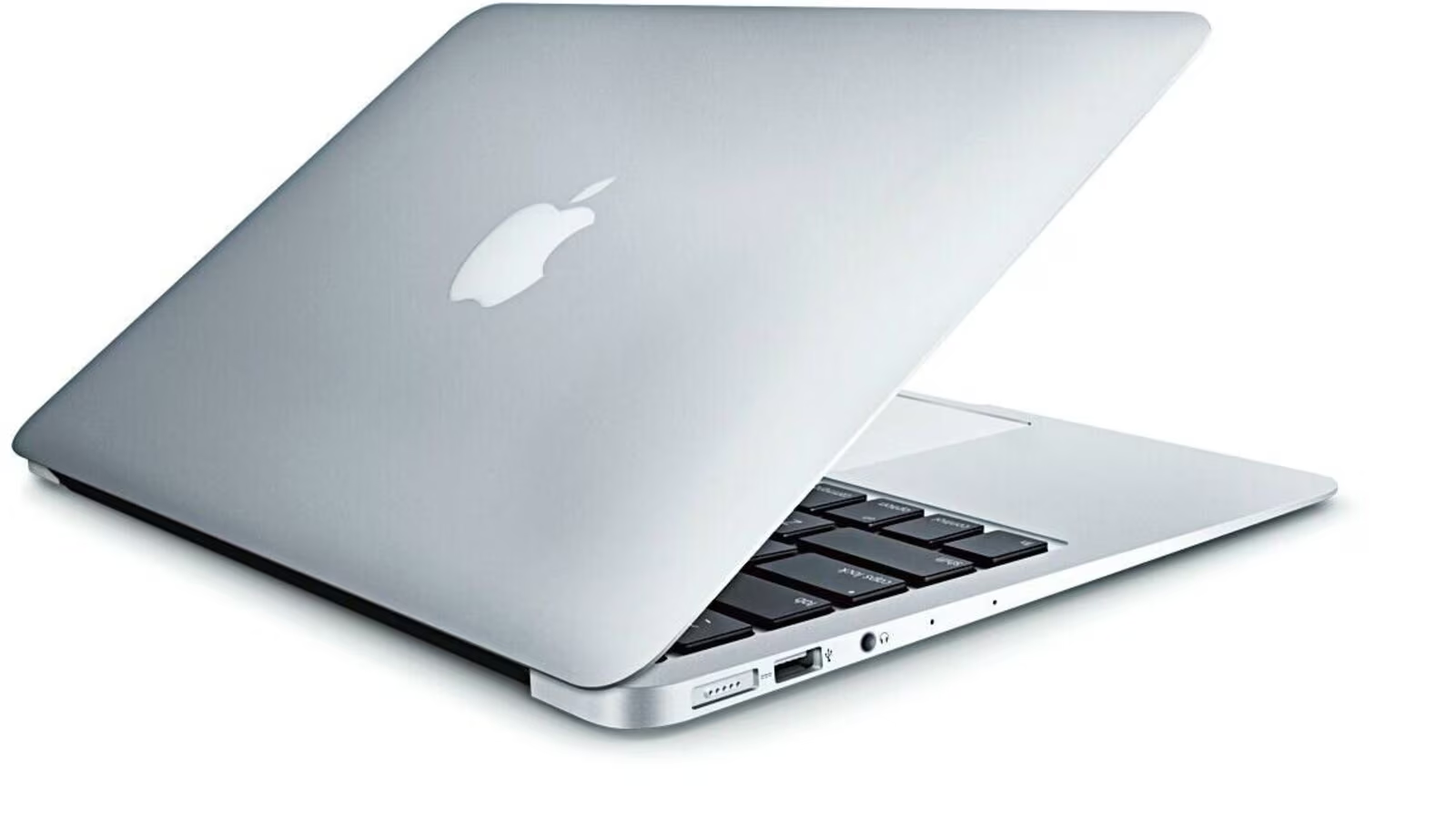MacBook Battery Replacement – Everything You Need to Know
Is Your Apple Laptop Battery Failing to Charge?
Are you experiencing issues with your MacBook battery not holding a charge or failing to charge at all? Over time, Mac batteries degrade, leading to reduced battery life and performance. If you find yourself constantly reaching for the charger, it may be time for a Mac battery replacement.

Table of Contents
Understanding MacBook Battery Life
MacBook batteries, like all rechargeable batteries, have a limited lifespan. Apple states that a battery is considered consumed once it reaches 1,000 charge cycles. Depending on the Mac model, batteries typically last between 300 and 1,000 recharge cycles before noticeable degradation occurs.
When the battery starts failing, you might experience:
- Rapid battery drain
- Inability to hold a charge
- MacBook shutting down unexpectedly
- Warning messages like “Service Battery” or “Replace Soon”
If you’re facing these issues, replacing the battery is the best solution to restore your MacBook’s performance.
Why Choose Professional Mac Battery Replacement?
While DIY battery replacement is possible, it’s essential to be cautious. Apple uses proprietary battery designs that require specialized tools and expertise to replace safely. At Reformtech, we provide:
- Genuine Mac batteries with a 6-month warranty
- Calibration and backup testing before installation
- Professional service to ensure safe and secure replacement
Trusting professionals for Mac battery replacement ensures your device remains in excellent working condition without risking further damage.
Can You Replace a MacBook Battery Yourself?
Yes! If you’re confident in handling delicate electronics, you can replace the battery yourself. However, be aware that MacBook batteries are glued in place in newer models, requiring adhesive remover and special tools for proper removal.
To replace the battery, follow these steps:
- Identify Your Mac Model
- Check the model number at the bottom of your Device or by going to Apple Menu () > About This Mac.
- Purchase a compatible battery replacement kit.
- Prepare for Replacement
- Backup your data.
- Power down the MacBook completely.
- Work on a flat, static-free surface.
- Disassemble the Mac
- Undo the screws holding the back cover.
- Carefully remove the back cover.
- Locate the battery connector and disconnect it from the motherboard.
- Remove the Old Battery
- Unscrew the battery from the frame.
- If the battery is glued, use a plastic card or adhesive remover to loosen it.
- Carefully lift the battery out.
- Install the New Battery
- Align and fit the new battery into place.
- Secure the battery by screwing it down.
- Reconnect the battery connector to the motherboard.
- Reassemble and Test
- Refit the back cover and secure it with screws.
- Power on the Mac and test the battery performance.
- Calibrate the battery by charging it to 100% and then fully draining it once.
Final Thoughts
Replacing a Mac battery can extend the lifespan of your device and improve performance significantly. Whether you choose a professional repair service like Reformtech or opt for a DIY approach, ensuring proper installation and battery compatibility is crucial.
If you need expert MacBook battery replacement services, we’re here to help! Contact us today for professional Apple repair solutions.
Looking for expert Apple mobile repair? At Reformtech, we provide top-notch repair services to get your iPhone back to peak performance. Whether it’s screen repair, battery replacement, or any other issue, we deliver the Best Service in Kolkata at Behala Chowrasta with guaranteed quality. 📱🔧 #Reformtech #AppleMobileRepair #BestServiceInKolkata #iPhoneRepair
Need a reliable service center near you? ReformTech is a trusted Laptop and Smartphone repair service provider, offering on-site repairs for various brands. We specialize in fixing hardware issues, including screen replacements, keyboard replacements, RAM upgrades, SSD upgrades, and motherboard repairs.
📞 Contact us at 8100257620 for fast and efficient service.
#AppleServiceCenter #MacBookRepair #LaptopServiceCenter #iPhoneRepair #MacBookRepairCenter #DellRepair #LenovoRepair #HPRepair #AsusRepair #AcerRepair #BestRepairService