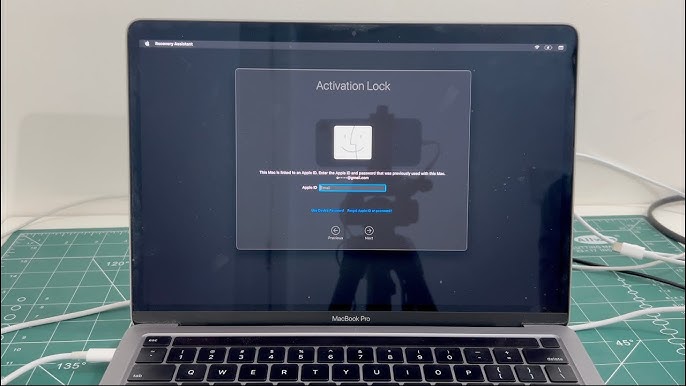Mid-2009 MacBook Pro
MacBook Firmware Password Lock or Recovery Lock can prevent data theft by restricting unauthorized disks from booting up the device. So, learning how to turn on or turn off the firmware password on macOS is necessary. Keep reading and this post won’t let you down. firmware password, also known as the EFI lock, is a method to protect the data on a Mac. When you lock your Mac with a firmware password, the people who don’t know the password can’t start your Mac from any other external disks or USB flash drives.
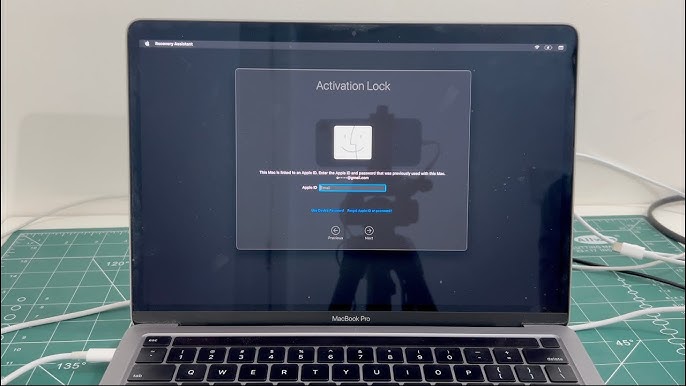
It is possible for the lost firmware password to be reset, but not by a normal user. As an Apple Certified Macintosh Technician working for a third-party service center, if someone brings in a machine that has RAM soldered to the Logic Board and they have forgotten their firmware password, I can upload the serial number and request a firmware password reset.
Table of Contents
Issue #1: Firmware Lock Preventing Recovery Mode
When I tried booting into macOS Recovery Mode, the MacBook wouldn’t respond. After some troubleshooting, I realized that it had a MacBook Firmware Password Lock (EFI lock), preventing me from making changes. If you’re dealing with an older MacBook Pro and encounter a firmware lock, there are two known ways to bypass it:
- Replacing the BIOS Chip:
- You can unsolder the BIOS chip and replace it with one from another MacBook (e.g., a water-damaged unit). However, this will change the serial number of your MacBook.
- RAM Removal Trick (Pre-2011 MacBooks):
- Remove one of the RAM sticks and boot while resetting the NVRAM (Command + Option + P + R). This method can bypass the MacBook Firmware Password Lock on older models.
I tried the RAM removal trick, and it worked! I was able to bypass the lock and get into the system setup.
Issue #2: Bootable USB Not Recognized
Once I bypassed the MacBook Firmware Password Lock, I attempted to reinstall macOS using a bootable USB drive. However, the MacBook did not detect the USB drive. I tried several key commands at boot, such as Option + R, Command + R, and Option + Command + R, but nothing worked.
After reading through some Mac forums, I found a possible fix: Switch the USB drive to a different port. Sure enough, once I moved the USB drive to another port, the boot option appeared! I selected my El Capitan USB installer, clicked install, and let it run.
Final Steps and macOS Installation
The installation process took about nine minutes before restarting. However, after rebooting, the flashing folder with a question mark appeared again, indicating that no startup disk was found.
I tried switching the USB port again, and the installer resumed. This time, macOS El Capitan successfully installed. I let it complete overnight, and by morning, the MacBook was ready to set up.
Mid-2009 MacBook Firmware Password Lock

When I tried booting into macOS Recovery Mode, the MacBook wouldn’t respond. After some troubleshooting, I realized that it had a EFI lock, preventing me from making changes. If you’re dealing with an older MacBook Pro and encounter a firmware lock
Lessons Learned & Conclusion
- MacBook Firmware Password Lock issues can be bypassed using either a BIOS chip swap or a RAM removal trick (for older models).
- Bootable USB issues can sometimes be resolved by switching to another port.
- The hard drive had been wiped, likely from a school or corporate auction before resale.
In the end, I successfully revived the Mid-2009 MacBook Pro and got it running again. If you found this guide helpful, give it a thumbs up and more Reformtech repair content. Thanks for reading!
We hope our customers are confident that they are getting the best deal on their repair. We have a low price guarantee that promises that if you can find a lower advertised price for the same repair, we will match and beat that price. Our standard warranty is valid at Reformtech, protecting your device no matter where you need us. Description: Looking to repair your MacBook Air & Pro? We Can Fix It, From MacBook Air & Pro Screen Replacement, Battery Replacements, Keyboard & Case, Adware Removal and More.
ReformTech is a highly reliable Laptop and Smartphone repair service provider that offers on-site repairs for various brands. We specialise in fixing hardware issues, including screen replacements, keyboard replacements, RAM upgrades, SSD upgrades, and even motherboard repairs. Contact us at 8100257620 for fast and efficient service. Best Service in Kolkata in Behala Chowrasta with guaranteed quality. 📱🔧 #Reformtech #AppleMobileRepair #BestServiceInKolkata #iPhoneRepair iPhone service cente.