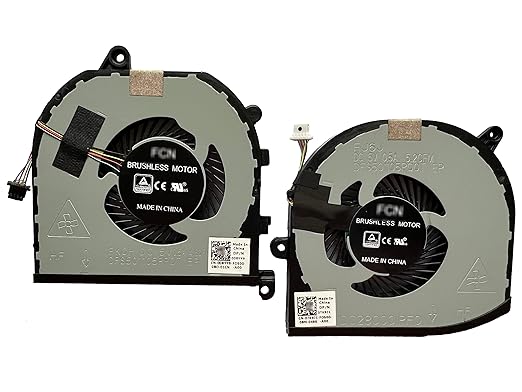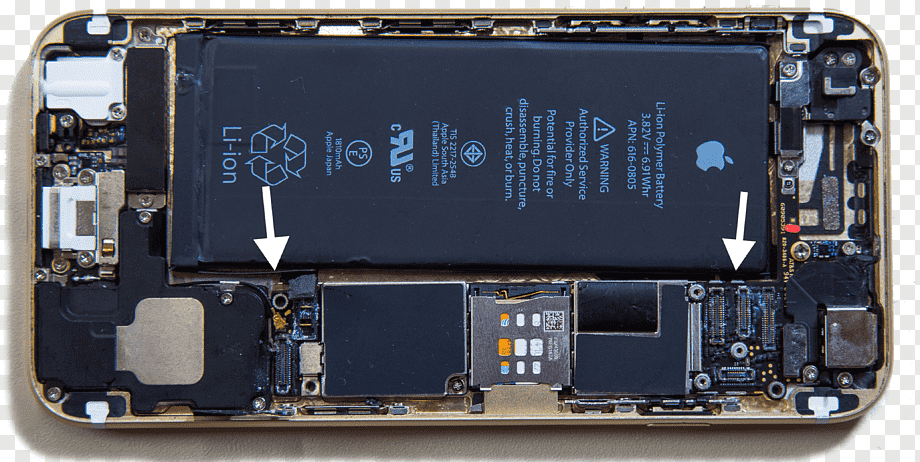MSI GE72 6QF Gaming Laptop Motherboard Repair & Diagnosis
A customer brought in an MSI GE72 6QF gaming laptop experiencing a severe issue after a screen replacement. The laptop was completely dead—no display, no backlight, and no signs of life on the screen. Upon further discussion, the customer revealed that the charger was plugged in while replacing the screen, which likely caused an electrical short, a known issue when working with laptop screens without first disconnecting the battery and power supply.

Table of Contents
Diagnosis & Initial Checks MSI GE72 6QF gaming laptop
- Power Rail Verification:
- First, we checked the main 19V power rail with a multimeter.
- The 19V was present, indicating that power was reaching the motherboard.
- Next, we checked the 3.3V rail, as this is essential for the startup sequence.
- The 3.3V was present at the power button, confirming that power was making it to the necessary circuits.
- Startup Chip Analysis:
- The motherboard’s startup process is controlled by an ENE KB9028Q chip.
- This chip manages the startup sequence, reading the BIOS, running hardware tests, and powering up different components.
- Pressing the power button momentarily dropped the 3.3V to 0V, meaning the chip was attempting to start the laptop but failing to complete the process.
Cause of the Issue MSI GE72 6QF gaming laptop
- The issue likely stemmed from a short circuit or failure in the startup chip due to the power being connected during screen replacement.
- In most cases, improper screen replacement causes a backlight failure while the display remains functional. However, in this case, there was no display at all, suggesting a more serious failure in the power management system or BIOS chip corruption.
Solution: Replacing the ENE KB9028Q Chip
- Ordered a Pre-Programmed Chip:
- We sourced a replacement ENE KB9028Q chip, already programmed with the necessary firmware.
- This saved time compared to manually programming a blank chip.
- Chip Replacement Process:
- Disconnected the charger and battery to prevent further damage.
- Removed the old chip using a hot air station set to 500°C for a quick and efficient desoldering process.
- Cleaned the area and applied fresh flux to prepare for the new chip.
- Carefully aligned and soldered the new chip, ensuring all pins were correctly positioned.
- Reassembled the motherboard and checked for correct power delivery.
Final Testing & Results
- After replacing the startup chip, the laptop powered on successfully, with the screen displaying the MSI logo.
- All power rails checked out fine, and the system passed all boot diagnostics.
- The laptop was restored to full working condition, avoiding the need for a costly motherboard replacement.
Conclusion
This case highlights the importance of disconnecting the battery and charger before performing screen replacements. A simple oversight can lead to motherboard damage, requiring complex repairs. If you’re experiencing similar issues with your MSI GE72 6QF gaming laptop or any other brand, Reformtech is here to help with professional laptop motherboard repairs in Behala Chowrasta, Kolkata. Contact us today for expert diagnostics and repairs!
Looking for expert Apple mobile repair? At Reformtech, we provide top-notch repair services to get your iPhone back to peak performance. Whether it’s screen repair, battery replacement, or any other issue, we deliver the Best Service in Kolkata at Behala Chowrasta with guaranteed quality. 📱🔧 #Reformtech #AppleMobileRepair #BestServiceInKolkata #iPhoneRepair
Need a reliable service center near you? ReformTech is a trusted Laptop and Smartphone repair service provider, offering on-site repairs for various brands. We specialize in fixing hardware issues, including screen replacements, keyboard replacements, RAM upgrades, SSD upgrades, and motherboard repairs.
📞 Contact us at 8100257620 for fast and efficient service.
#AppleServiceCenter #MacBookRepairCenter #LaptopServiceCenter #iPhoneRepairCenter #MacBookRepairCenter #DellRepair #LenovoRepair #HPRepair#AsusRepair#AcerRepair#BestRepairService#MacBookServiceCenter#iPhoneServiceCenter#AppleRepairCenter#MobileServiceCenter