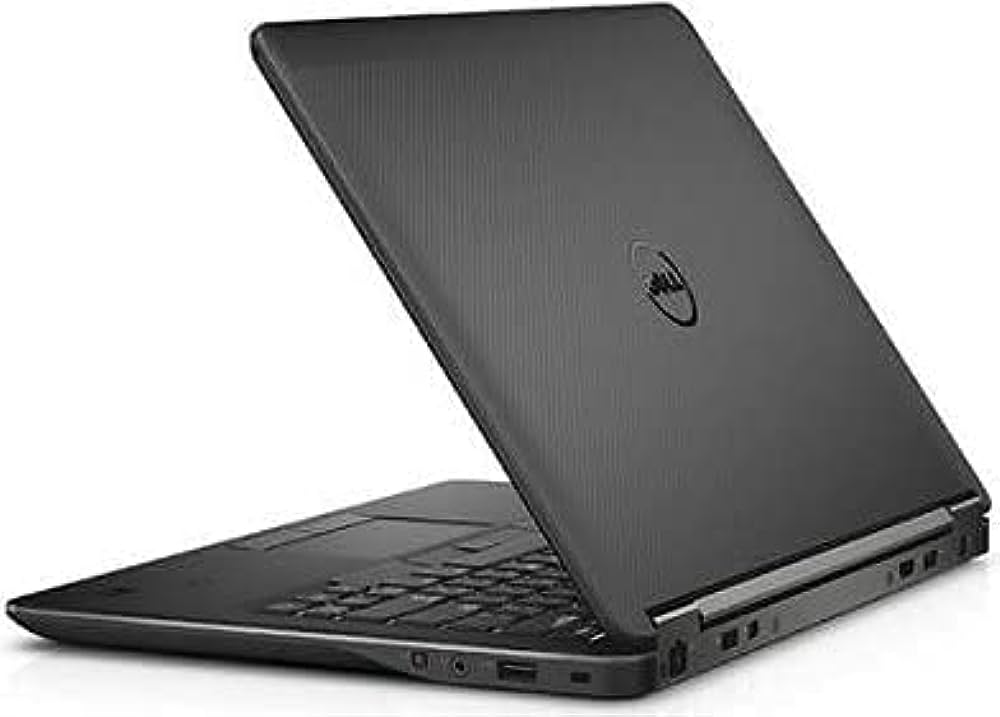If you need to replace your HP Pavilion x360 14-ba253cl display, use this guide to do so. The Digitizer is also connected to the LCD screen, so both can be removed together and bought together. For this guide you will need an opening pick and tweezers. Gloves can be used to protect your hands from contact with any misplaced glass. You should also know that repairing your laptop screen isn’t always the easiest job, and there is a possibility you can make the problem worse while voiding the manufacturer warranty. It’s important to feel confident in your skills before you begin the process of replacing your screen, and to consider if you would be more comfortable taking it in to a qualified repair shop.
- Step 1 Display. Insert an opening pick between the screen and top case to separate it from the laptop.
- Once the screen is pryed away from the laptop, lay the screen face down onto the keyboard.
- Remove any tape or wires that connect the screen and laptop together using tweezers.
- A clean, flat surface where you can work
- A putty knife or similar object to remove the screen bezel
- A magnetic Phillips screwdriver
- A small dish to hold screws
- Adhesive or tape to secure the new LCD to the laptop frame
First, turn off your laptop and make sure that it is unplugged from a power source to avoid any risk of electric shock. After that, it also helps to remove the battery to avoid causing any other issues.
you will need to use a pin to remove the stickers located on the bezel so you don’t end up damaging them. You will need to use these later, once your screen is properly installed, so make sure they aren’t lost and that you store them sticky side up so you can reuse them. Put them in a safe spot so when you go to attach your new screen, they are easy to find.It’s now time to gently remove the bezel andRemove any tape or wires that connect the screen and laptop together using tweezers. Make sure you are careful when removing your old screen’s bezel because you will need to reinstall it once the screen is replaced.
ReformTech is a highly reliable Laptop and Smartphone repair service provider that offers on-site repairs for various brands. We specialise in fixing hardware issues, including screen replacements, keyboard replacements, RAM upgrades, SSD upgrades, and even motherboard repairs. Contact us at 8100257620 for fast and efficient service.