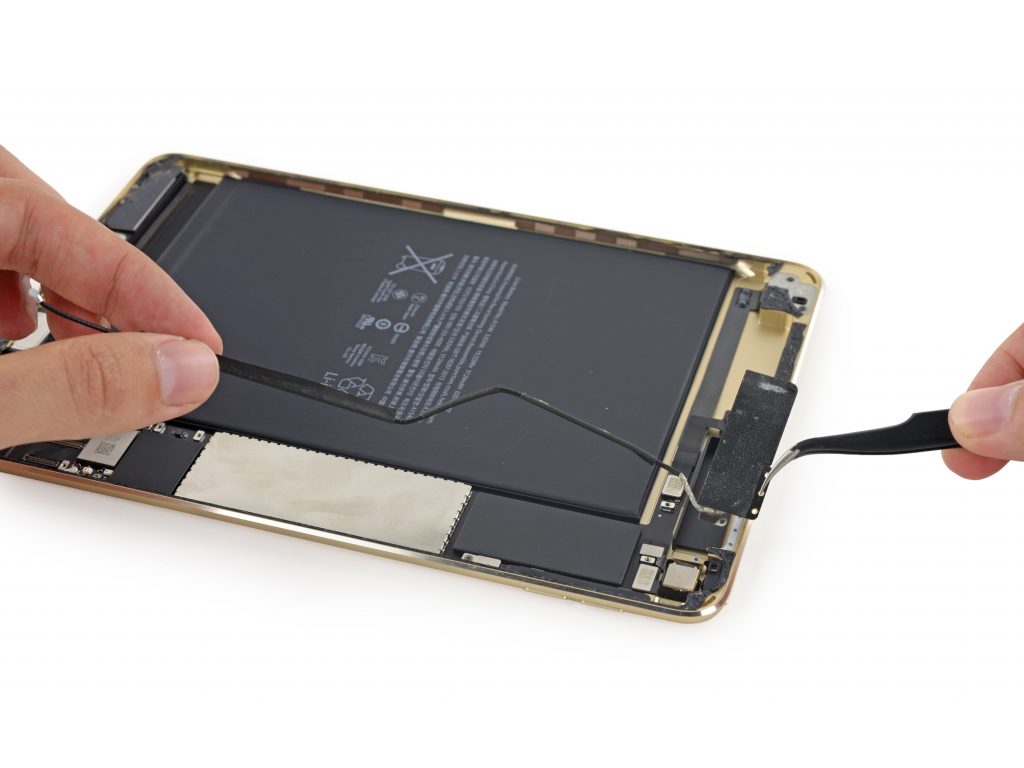iPhone 12 Battery Test After iOS 18.4.4 Update
Introduction
With the latest iOS 18.4.4 update, we conducted a battery test on the iPhone 12 while performing daily tasks and casual gaming. The goal was to observe how well the battery holds up under real-world usage conditions.

Table of Contents
Step 1: Charging the iPhone 12 to Full Capacity
The iPhone 12 was fully charged to 100%. From this moment, the phone was taken off the charger, and we started using it as we normally do throughout the day. The objective was to let it discharge naturally and observe how long it lasts before needing to be recharged.
- Battery Saver Mode: Off
- Brightness Setting: Auto-adjust
- Primary Apps Used: social media apps ,Spotify for music streaming.
Step 2: Early Morning Battery Consumption
- Battery dropped to 96% after 19 minutes of use. The phone was used primarily for social media browsing.
- Battery declined further to 77%.
- Observation: A significant battery drain was linked to Mobile Mapping, which was then disabled to improve efficiency.
- Primary usage included social media, gaming, and occasional email checking.
- Battery at 61%.
- The first short nap was taken.
- Observation: Even while idle, the battery continued draining at a steady rate.
Step 3: Midday Battery Performance
- Battery at 50% upon arrival at the Amazon Flex Warehouse for the second shift.
- Main activities: Social media browsing, and package deliveries.
- Battery dropped to 35%.
- Screen-on time: 1 hour 39 minutes
- Screen-off time: 3 hours 45 minutes
- Biggest battery-consuming apps: Life360 (GPS tracking), Mobile Map, Facebook, Instagram, Threads, and X.
Step 4: Final Stages of Battery Life
- Battery dropped to 23%, quickly declining further to 22%.
- Prediction: The battery may not last, the estimated completion time for the delivery shift.
- Battery reached 11%, marking the end of the test.
- The iPhone 12’s battery discharge pattern:
- Slow drain from 100% to 80%
- Moderate drain from 80% to 50%
- Rapid drain below 50%, even when not in use
- Total screen-on time: 2 hours and 13 minutes
- The iPhone 12’s battery discharge pattern:
Conclusion
The iPhone 12’s battery performance after the iOS 18.4.4 update appears suboptimal, especially during high usage scenarios involving GPS tracking, gaming, and social media. The battery initially discharged at a reasonable rate but started draining rapidly below 50%, suggesting potential inefficiencies in power management with the new update.
How to iPhone 12 Battery Test After iOS 18.4.4 Update
The iPhone 12 was fully charged to 100%. From this moment, the phone was taken off the charger, and we started using it as we normally do throughout the day. The objective was to let it discharge naturally and observe how long it lasts before needing to be recharged.
For users who rely heavily on their devices for work and entertainment, carrying a power bank or optimizing settings (such as disabling high-drain apps) may be necessary to extend battery life. Further testing is recommended to determine if this is a widespread issue or an isolated case. Looking for expert Apple mobile repair? At Reformtech, we provide top-notch repair services to get your iPhone back to peak performance. Whether it’s screen repair, battery replacement, or any other issue, we deliver the Best Service in Kolkata at Behala Chowrasta with guaranteed quality. 📱🔧 #Reformtech #AppleMobileRepair #BestServiceInKolkata #iPhoneRepair
Need a reliable service center near you? ReformTech is a trusted Laptop and Smartphone repair service provider, offering on-site repairs for various brands. We specialize in fixing hardware issues, including screen replacements, keyboard replacements, RAM upgrades, SSD upgrades, and motherboard repairs.
📞 Contact us at 8100257620 for fast and efficient service.
#AppleServiceCenter #MacBookRepairCenter #LaptopServiceCenter #iPhoneRepairCenter #MacBookRepairCenter #DellRepair #LenovoRepair #HPRepair#AsusRepair#AcerRepair#BestRepairService#MacBookServiceCenter#iPhoneServiceCenter#AppleRepairCenter#MobileServiceCenter