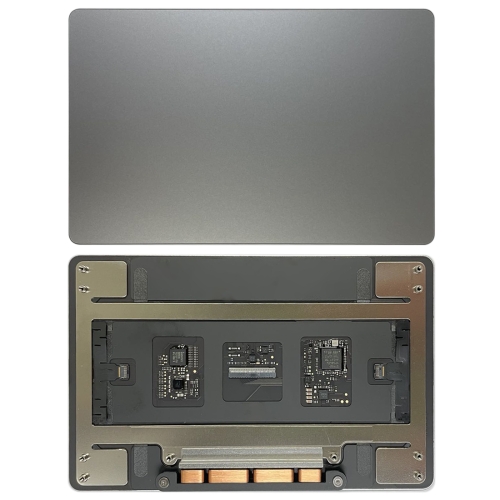A few of the keys on the keyboard of his MacBook Air A1466 have been less than fully responsive, which is an annoying thing in a keyboard. Cleaning and reseating the internal connections hadn’t resolved the issue, so the next step is to slap on a new keyboard and see what happens. MacBook Air A1466 keyboard is a complex and time-consuming process. The keyboard is riveted into the top case, so replacing it involves either drilling out the rivets or replacing the entire top case, which often includes the keyboard.

Table of Contents
Tools and Parts Required
- keyboard for MacBook Air A1466.
- P5 Pentalobe screwdriver
- T5 and T8 Torx screwdrivers
- Spudger or plastic opening tool
- Tweezers
- Phillips screwdriver.
- Drill or pliers
- Replacement screws
Remove the Bottom cover
The first step is the remove the bottom cover ,Lift the bottom cover carefully, starting from the edge using a plastic spudger or opening tool.
Remove the Batterty
The battery connector out of its socket. Then, bend the battery cables back and out of your way. You will also need to remove the battery by unscrewing the five screws using a screwdriver. After that, carefully lift the battery out .
Remove the Logic board
It is highly recommended not to skip this step, because in order to install the new keyboard, the entire machine gets disassembled. Sometimes new parts don’t work right, and it’s best to discover that at the start of the repair, rather than the end. Disconnect all connectors from the logic board, such as the speaker, fan, and display cables, using a spudger or tweezers. Handle these gently to avoid damaging them.
Remove the Keyboard
It requires you to man-handle the keyboard to tear it out when it needs to be replaced. keyboard replacements have been large, user-unfriendly jobs ever since the unibody aluminum-style of body was introduced back in the late part of the last decade, and have been getting steadily worse, the new keyboard in the top case where the old one was removed. the new keyboard installed and all the computery parts put back in, it’s time to reinstall the battery and do our final keyboard tests.
ReformTech is a highly reliable Laptop and Smartphone repair service provider that offers on-site repairs for various brands. We specialise in fixing hardware issues, including screen replacements, keyboard replacements, RAM upgrades, SSD upgrades, and even motherboard repairs. Contact us at 8100257620 for fast and efficient service.