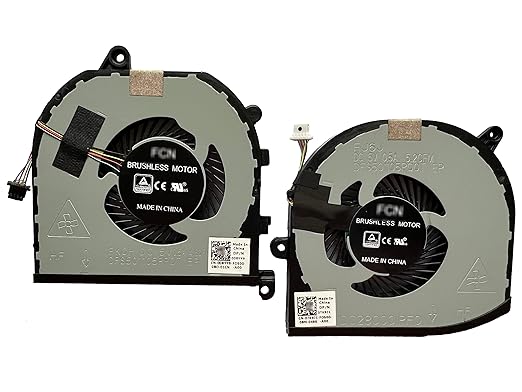Introduction
Welcome to our comprehensive guide on replacing the keyboard of the MacBook Air A2179. If your MacBook Air’s keyboard is malfunctioning, experiencing unresponsive keys, or has suffered accidental damage, you might be considering a replacement. Whether you are dealing with sticky keys, liquid damage, or general wear and tear, this guide will provide you with a detailed, step-by-step approach to ensure a successful keyboard replacement.
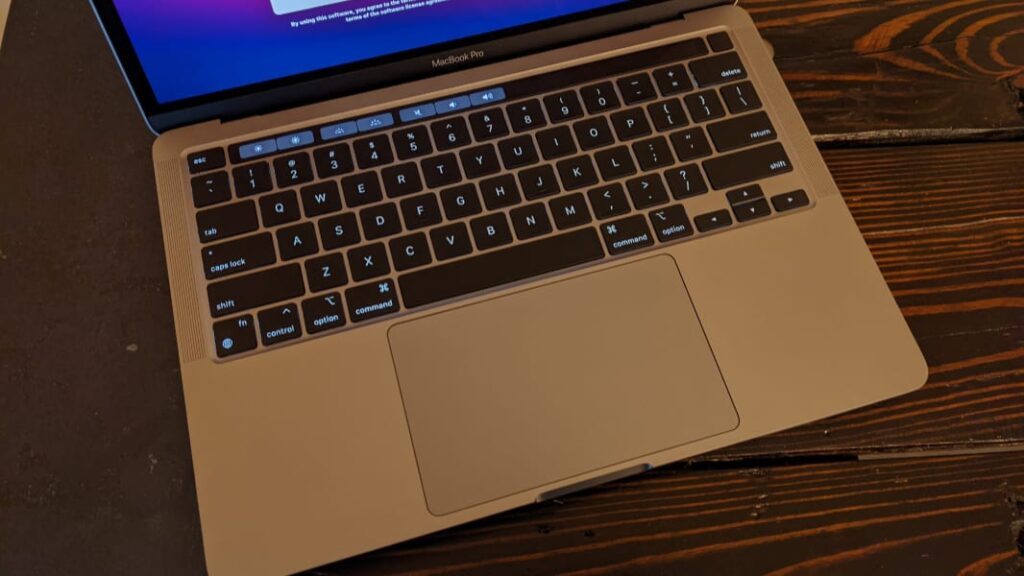
Table of Contents
Replacing a MacBook Air A2179 keyboard can seem like a daunting task, especially given the device’s intricate design. However, with the right tools, patience, and careful handling, you can successfully replace the keyboard without causing further damage to your laptop. This guide is designed to walk you through each stage of the process, from understanding the keyboard structure to gathering the necessary tools and executing the replacement.
Understanding the MacBook Air A2179 Keyboard
Before diving into the replacement process, it is essential to understand the design and functionality of the MacBook Air A2179 keyboard. The A2179 model is known for its sleek and lightweight build, incorporating Apple’s refined Magic Keyboard, which offers enhanced key stability and a comfortable typing experience. The keyboard is built into the upper case assembly, meaning that replacing it requires disassembling multiple components of the MacBook.
The MacBook Air A2179 keyboard is designed for efficiency and durability. However, like any other hardware component, it is subject to wear and tear over time. Common issues that users may face include:
- Unresponsive or stuck keys
- Keys registering multiple inputs
- Backlight failure
- Liquid damage resulting in complete keyboard failure
Understanding these common issues will help you diagnose the problem and determine whether a full keyboard replacement is necessary.
Tools Required for Keyboard Replacement
To ensure a smooth and efficient replacement process, you will need to gather the right tools beforehand. Working with delicate internal components requires precision and care. Here is a list of essential tools you will need:
- Screwdriver set – A precision screwdriver set with Pentalobe and Phillips screwdrivers is necessary for removing screws of various sizes.
- Spudger tool or plastic opening tool – These tools help in prying open the case without causing damage to internal components.
- Tweezers – Useful for handling small screws and delicate connectors inside the MacBook.
- Replacement keyboard – Ensure you have a compatible keyboard specifically designed for the MacBook Air A2179.
- Anti-static wrist strap (optional but recommended) – Prevents static discharge that can damage sensitive electronic components.
Having these tools ready will make the replacement process more manageable and help minimize the risk of damage to your MacBook.
Preparing for the Replacement Process
Before you start the actual replacement, it is crucial to take a few preparatory steps to safeguard your data and prevent any potential issues during the process:
- Backup Your Data – Since replacing the keyboard involves disassembling various internal components, there is always a risk of accidental damage. To avoid data loss, ensure you back up your files using Time Machine or an external storage device.
- Power Off and Disconnect – Shut down your MacBook Air completely and disconnect it from any power source. It is also advisable to remove any external accessories.
- Work on a Clean, Static-Free Surface – Choose a well-lit workspace with minimal dust and static interference. Using an anti-static mat can further reduce the risk of damaging internal components.
- Organize Screws and Components – The MacBook contains various screws of different sizes. Using a magnetic mat or a small organizer can help you keep track of each screw’s placement during disassembly.
By following these preparatory steps, you can ensure a smooth workflow and reduce the chances of errors or damage during the keyboard replacement.
Step-by-Step Guide to MacBook Air A2179 Keyboard Replacement
The process of replacing the MacBook Air A2179 keyboard requires patience and precision. In the following sections, we will provide a detailed breakdown of each step, starting with removing the old keyboard. By following this guide carefully, you will be able to replace your MacBook’s keyboard efficiently and restore its functionality.
Looking for expert Apple mobile repair? At Reformtech, we provide top-notch repair services to get your iPhone back to peak performance. Whether it’s screen repair, battery replacement, or any other issue, we deliver the Best Service in Kolkata at Behala Chowrasta with guaranteed quality. 📱🔧 #Reformtech #AppleMobileRepair #BestServiceInKolkata #iPhoneRepair
Need a reliable service center near you? ReformTech is a trusted Laptop and Smartphone repair service provider, offering on-site repairs for various brands. We specialize in fixing hardware issues, including screen replacements, keyboard replacements, RAM upgrades, SSD upgrades, and motherboard repairs.
📞 Contact us at 8100257620 for fast and efficient service.
#AppleServiceCenter #MacBookRepairCenter #LaptopServiceCenter #iPhoneRepairCenter #MacBookRepairCenter #DellRepair #LenovoRepair #HPRepair#AsusRepair#AcerRepair#BestRepairService#MacBookServiceCenter#iPhoneServiceCenter#AppleRepairCenter#MobileServiceCenter