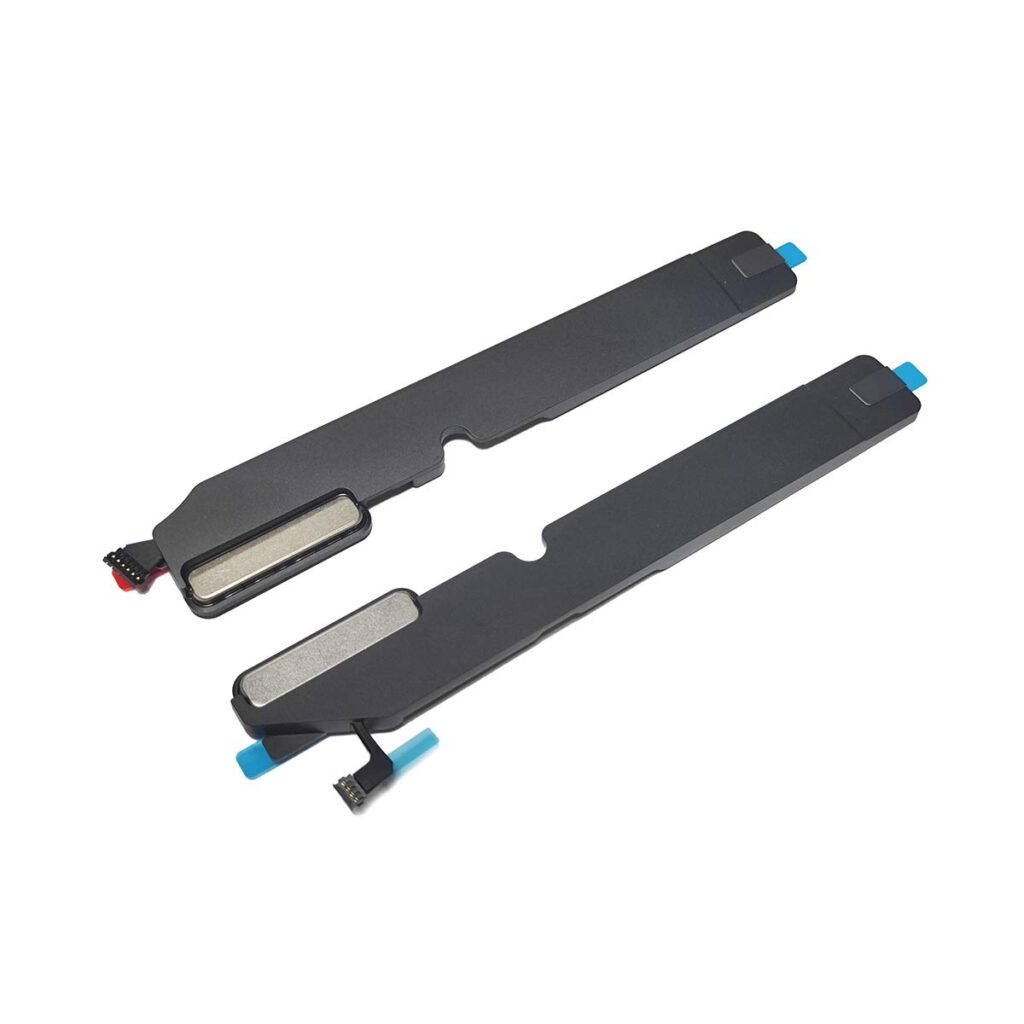Replacing the speakers on a MacBook Pro A1932 (which is actually the 13″ MacBook Air model from 2018-2019) can be a meticulous task due to the compact design of the device. Below is a step-by-step guide to help you through the speaker replacement process.

Use this guide to replace the left speaker in a 2019 MacBook Air A1932. This is the speaker on the USB-C port side of the case.
Table of Contents
Tools Needed:
- Pentalobe P5 screwdriver (for opening the bottom case)
- Torx T3 screwdriver (for internal screws)
- Plastic spudger (for prying connectors)
- Tweezers (for handling small parts)
- Suction cup (for lifting the bottom case)
- Replacement speakers compatible with MacBook Air A193
Remove the Bottom Case
Make sure the MacBook Air is completely powered off and disconnected from any power source.Use the P5 pentalobe screwdriver to remove the ten screws securing the bottom case.Place a suction cup near the edge of the bottom case and gently pull up to create a gap. Use a plastic spudger to carefully pry around the edges and lift off the bottom case.
Disconnect the Battery
Peel back the tape covering the battery connector enough to reveal the connector underneath.Use a spudger to slide the battery connector parallel to the logic board and out of its socket on the logic board.Locate the battery connector, which is near the logic board. Use the plastic spudger to carefully disconnect the battery to prevent any power from running through the device while you work.
Locate the Speakers
Use a pair of tweezers to lift up the black adhesive pull tab at the bottom of the speaker, enough so you can grab it with your fingers, the speakers are located on either side of the battery. Each speaker is secured with screws and connected to the logic board with a small cable.Carefully disconnect the speaker cables from the logic board.
Install the New Speakers
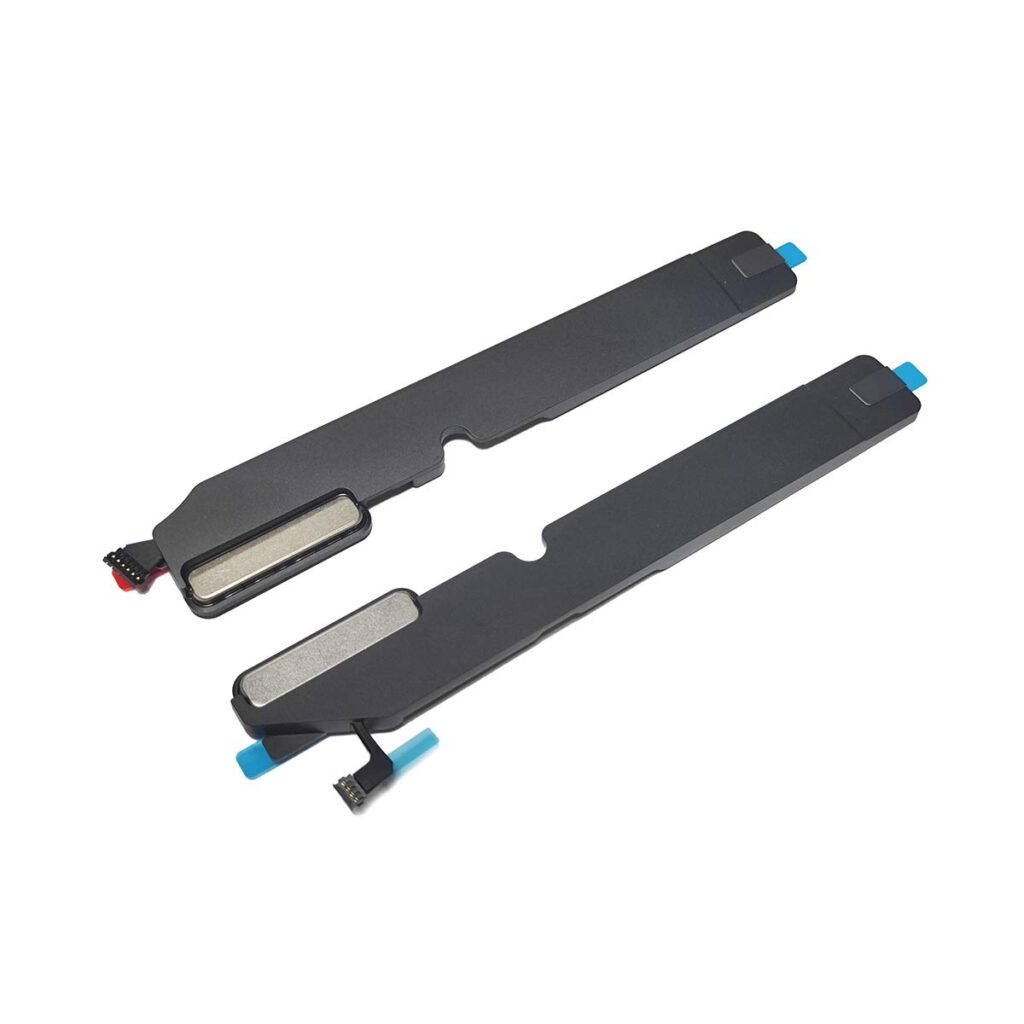
Place the new speakers into the same position as the old ones, ensuring they fit properly in their compartments.Reattach the screws to secure the new speakers.
If you use your MacBook Air &Pro to run your business, you don’t have the time to send it away for a repair. Lucky for you, Reformtech can have your device looking and running like new in just a few hours. We have locations across Kolkata, so your local location is just a short drive away. Don’t let your productivity suffer because of a broken device, we can get your MacBook Air & Pro back up and running in no time and for the lowest price around.We hope our customers are confident that they are getting the best deal on their repair.
We have a low price guarantee that promises that if you can find a lower advertised price for the same repair, we will match and beat that price. Our standard warranty is valid at Reformtech, protecting your device no matter where you need us.Description looking to repair your MacBook Air & Pro? We Can Fix It, From MacBook Air & Pro Screen Replacement, Battery Replacements, Keyboard & Case, Adware Removal and More.ReformTech is a highly reliable Laptop and Smartphone repair service provider that offers on-site repairs for various brands. We specialise in fixing hardware issues, including screen replacements, keyboard replacements, RAM upgrades, SSD upgrades, and even motherboard repairs. Contact us at 8100257620 for fast and efficient service.