MacBook Pro A2442 (14-inch, M1 series) replace the trackpad in your requires precision and care, as it involves disassembling parts of the device. step-by-step guide for replacing the trackpad.
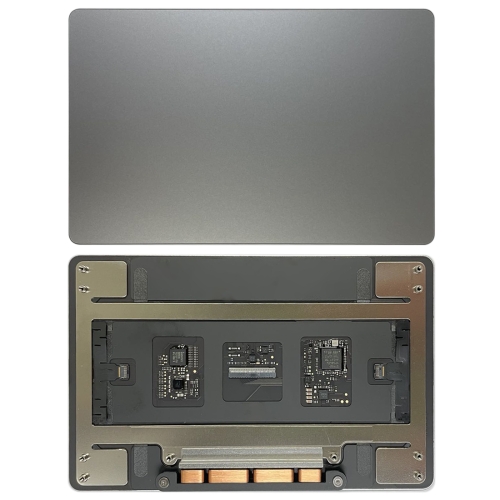
Tools and Parts Required
- Replacement Trackpad for MacBook Pro A2442.
- Pentalobe screwdriver
- Torx screwdriver
- Plastic spudger or opening tool
- Tweezers
- Adhesive remover
Table of Contents
Completely power off and unplug your MacBook Pro before you start. Close the screen and flip the entire laptop upside-down, important to drain any power in the system to prevent shorts. Hold down the power button for about 10 seconds to ensure complete shutdown.
Remove the Bottom Case
The MacBook cover and remove the screws holding the bottom case using the P5 Pentalobe screwdriver. Press a suction handle into place near the front edge of the lower case, between the screw holes. carefully lift the bottom case by prying gently from the edges with a spudger.
Disconnect the battery board
Battery connector and gently disconnect it using a plastic spudger to avoid power during the replacement process, the battery board data cable by sliding it out from its socket on the logic board.
Remove the Trackpad Cable
Use the flat end of a spudger to pry up and disconnect the trackpad cable’s press connector secured to the logic board, Carefully disconnect the flex cable from the trackpad using a spudger or tweezers.
Remove the trackpad
Swing the display open slightly, but keep the MacBook upside-down. The trackpad should separate and lay flat on the display. Be cautious as there may still be adhesive or sticky material holding the trackpad in place. Carefully work around the edges if needed.
New trackpad has a ribbon cable installed. If necessary, transfer the old cable, or install the one your new trackpad came with. The trackpad replacement involves removing the battery or other sensitive parts, use extra care, as improper handling can lead to further damage. If you’re unsure about the process, it’s always safer to seek professional help from a certified technician.
ReformTech is a highly reliable Laptop and Smartphone repair service provider that offers on-site repairs for various brands. We specialise in fixing hardware issues, including screen replacements, keyboard replacements, RAM upgrades, SSD upgrades, and even motherboard repairs. Contact us at 8100257620 for fast and efficient service.



