At Reformtech, we recently received a 2020 MacBook Pro M1 model A2338 for data recovery. The customer reported that liquid had been spilled on the laptop and emphasized that data recovery was their top priority. However, they also expressed interest in a full repair if possible.

You can use the apps in macOS Recovery on a Mac with Apple silicon to repair your computer’s internal storage, reinstall macOS, restore your files from a Time Machine backup, set the security policy for different volumes, transfer files between two Mac computers, start up in safe mode and more. You can attempt to recover using your latest backups, which can save your data and settings from being lost during the troubleshooting process. If you have Time Machine backups, restoring your system to a previous state where it functioned correctly can be a viable option. Additionally, booting into Recovery Mode and using the “Reinstall macOS” option can help repair or replace corrupted system files without affecting your personal data.
Table of Contents
Initial Inspection
Our first step was to remove the MacBook Pro M1 model A2338 motherboard and conduct a thorough visual inspection. Interestingly, there were no immediate signs of liquid damage, which was unexpected given the customer’s report. To investigate further, we used a microscope for a more detailed assessment.
Typically, liquid damage manifests as corrosion, discoloration, or residue on the motherboard’s components. Since we did not observe any of these signs at first glance, we explored other potential causes, such as issues with the keyboard or touchpad. We disconnected both components and attempted to power on the laptop, but it remained unresponsive.
Detailed Microscope Examination
MacBook Pro M1 model A2338 closer examination under the microscope, we discovered an area with discolored capacitors. One capacitor, in particular, appeared suspicious, indicating possible exposure to liquid. Further inspection revealed some minor corrosion around this area, though nothing severe.
To enhance our visibility during the inspection, we used an anti-glare light, which significantly improved our ability to detect subtle defects. This tool proved invaluable in identifying the problematic components more clearly.
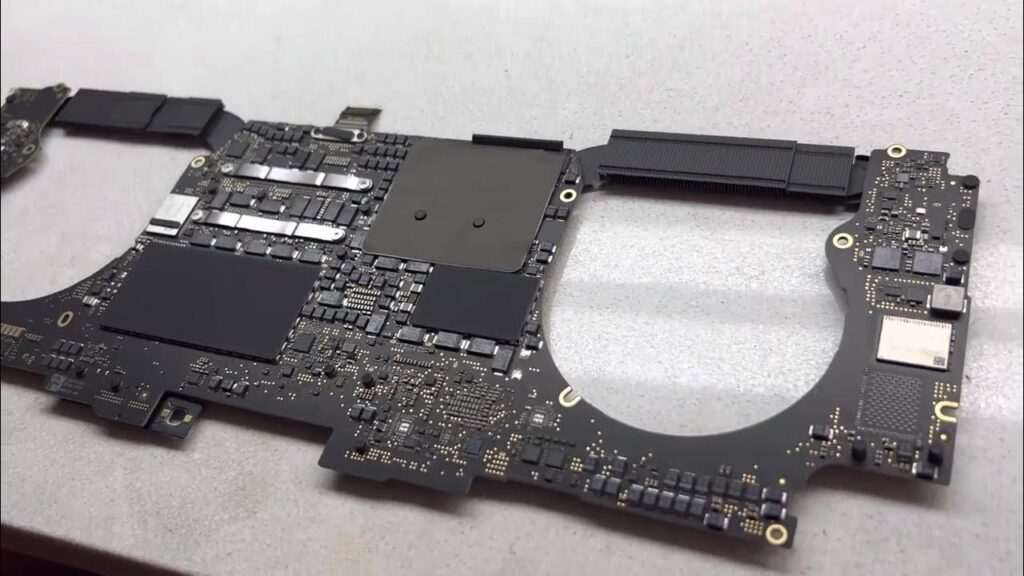
Diagnosing the Issue
We proceeded by measuring the capacitors in diode mode to check for short circuits. Most readings were within normal parameters, except for a specific section where we detected a zero-ohm reading—suggesting a potential short between two capacitors. To confirm, we switched to resistance mode and verified that the two capacitors were indeed shorted.
Rather than removing components blindly, we could have used a thermal camera to pinpoint the source of the short. However, we opted to remove one of the suspected capacitors first and check if the issue was resolved. Using a fume extractor, we carefully desoldered the capacitor and immediately tested for continuity. The result was promising—no more short! This confirmed that the faulty capacitor was the root cause of the failure.
Repair and Final Testing
After removing the defective capacitor, we re-tested the MacBook Pro M1 model A2338 motherboard. The readings were now stable, and the voltage drop values returned to expected levels. To validate our findings, we checked the removed capacitor separately, confirming that it was indeed faulty.
Once the MacBook Pro M1 model A2338 motherboard was back in working condition, we reassembled the laptop and powered it on. Success! The laptop booted up without any issues, and all data remained intact. A single faulty capacitor had rendered the entire system inoperable, but through careful diagnosis and precise repair techniques, we successfully restored full functionality.
How to MacBook Pro M1 A2338 Data recovery
You can use the apps in macOS Recovery on a Mac with Apple silicon to repair your computer’s internal storage, reinstall macOS, restore your files from a Time Machine backup, set the security policy for different volumes, transfer files between two Mac computers, start up in safe mode and more.
Conclusion
This repair case underscores the importance of thorough inspection, the right diagnostic tools, and systematic troubleshooting. Even a tiny defective component can cause a complete system failure, but with the right expertise, it can be efficiently diagnosed and repaired.
At Reformtech, we take pride in our ability to recover data and repair devices with precision. Whether it’s a liquid-damaged MacBook Pro M1 model A2338 or another Apple device, our expert team is dedicated to finding solutions for even the most challenging cases. Another successful repair and a satisfied customer!
ReformTech is a highly reliable Laptop and Smartphone repair service provider that offers on-site repairs for various brands. We specialise in fixing hardware issues, including screen replacements, keyboard replacements, RAM upgrades, SSD upgrades, and even motherboard repairs. Contact us at 8100257620 for fast and efficient service. Best Service in Kolkata in Behala Chowrasta with guaranteed quality. 📱🔧 #Reformtech #AppleMobileRepair #BestServiceInKolkata #iPhoneRepair iPhone service center.



