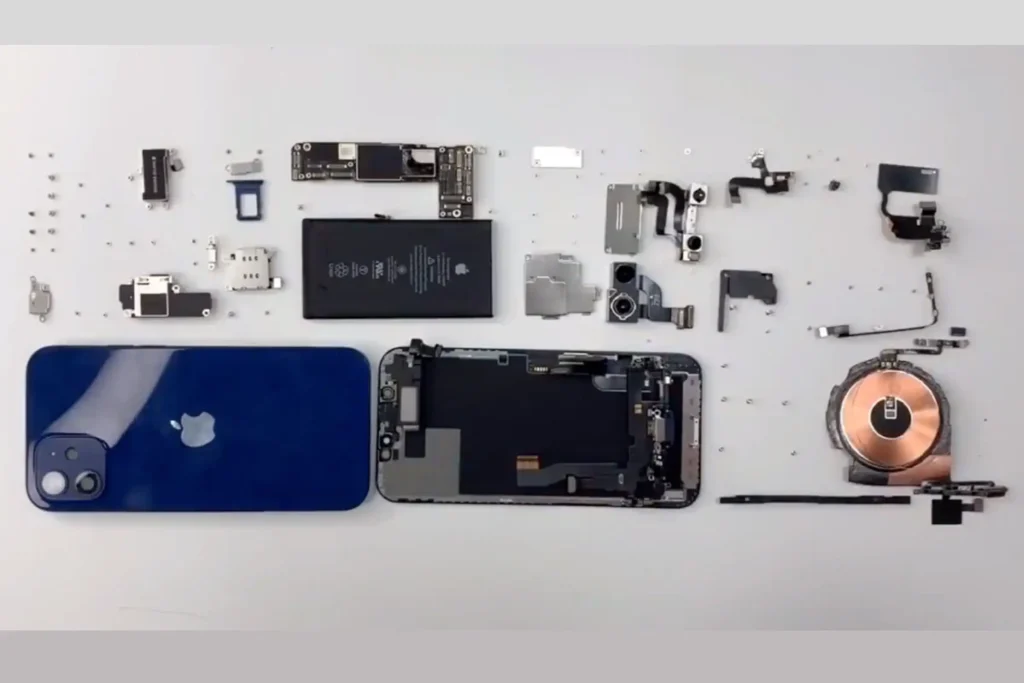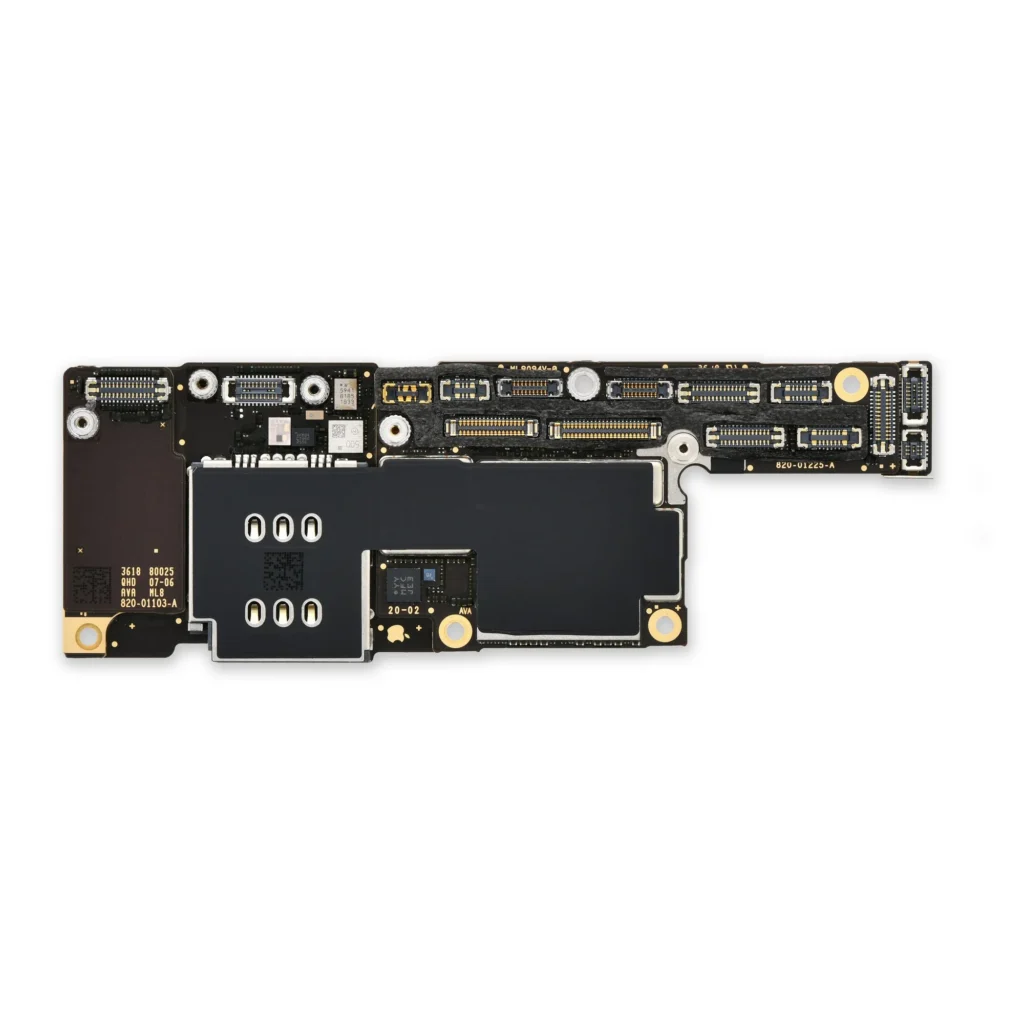Apple Watch Series 40mm. Before we begin, it’s crucial to test the touchscreen to ensure it is 100% responsive. If there are dead spots or unresponsive areas, it means that the issue extends beyond the glass, and the entire display assembly, must be replaced.

Table of Contents
Important Note: This repair is highly complex, and Apple has been making newer watch LCDs less durable and harder to repair. Proceed with caution, as improper handling can damage the display permanently. However, as you can see, our touchscreen is functioning correctly, allowing us to proceed with the glass-only repair.
Step 1: Removing Shattered Glass
To begin, we need to carefully remove the small shattered glass pieces surrounding the Apple Watch display. This step is crucial as it allows us to insert a thin, stiff plastic tool between the screen and the force touch sensor. This ensures that the force touch sensor remains undamaged while we apply heat to loosen the adhesive securing the flex cables.
If necessary, you can apply heat, but be extremely careful not to overheat the LCD as this may cause irreversible damage.
Step 2: Removing the Frame of Leftover Glass
The next step involves removing the Apple Watch frame of the leftover glass. This process requires a steady hand and precision. Using the smallest copper cutter, gently crack the frame along the edges, making sure to remove the frame only from the sides. This will allow for an easier glass replacement without compromising other components.
Step 3: Preparing the New Glass
For this repair, you will need a replacement iPhone front glass without the LCD and glue on it. Additionally, a half piece of OCA glue (Optically Clear Adhesive) will be required to properly adhere the new glass to the LCD once the cracked glass has been removed.
Step 4: Applying OCA Glue and Preparing for Installation
Once the old glass is removed, place the OCA glue onto the watch’s LCD. This special adhesive is highly durable and can withstand high temperatures. Let the adhesive settle and heat the watch for approximately five minutes.
The reason for removing the glass framing on the sides is to create space for inserting a thin metal wire between the glass and the LCD without damaging the touchscreen. This ensures a seamless removal process and prevents any unnecessary force being applied to sensitive components.
Step 5: Cleaning the LCD
Before applying the new glass, it’s essential to clean the LCD thoroughly. You can use alcohol or a specialized cleaning degreaser to remove any residual glue. Let the alcohol into the glue for a few minutes to make it easier to remove. As shown in the video, after soaking, the glue becomes easy to peel off by hand.
Step 6: Testing the LCD
After cleaning the LCD, it’s time to test it. The screen is highly sensitive at this stage since there is no protective glass. we can move on to applying the new glass.
Step 7: Applying the New Glass
Before applying the new glass, ensure the LCD is cleaned perfectly. For this step, I am using LOCA glue (Liquid Optical Clear Adhesive). This adhesive remains in a liquid state until exposed to UV light, at which point it hardens to form a secure bond. Place the new glass onto the LCD and expose it to a UV lamp for 10-15 minutes to solidify the adhesive.
After the curing process, clean any excess glue using alcohol or a specialized cleaning solution.
Step 8: Final Testing and Reassembly
Now, it’s time to test our work. As you can see, the touchscreen sensitivity has returned to normal, and everything is functioning as expected.
Step 9: Reattaching the LCD to the Watch Body
The final step is securing the LCD back onto the Apple Watch body. First, clean off any old adhesive and any remaining shattered glass from the force touch area. For this step, I am using B7000 glue, which is a clear adhesive that takes approximately 5-10 hours to dry completely.
And that’s it! We have successfully replaced the cracked glass on the Apple Watch Series 40mm. If you found this video helpful, don’t forget to like and subscribe for more detailed repair tutorials. If you have any questions, feel free to leave them in the comments section below.
How to replace the cracked glass on Apple Watch Series 40mm
This repair is highly complex, and Apple has been making newer watch LCDs less durable and harder to repair. Proceed with caution, as improper handling can damage the display permanently.
Looking for expert Apple mobile repair? At Reformtech, we provide top-notch repair services to get your iPhone back to peak performance. Whether it’s screen repair, battery replacement, or any other issue, we deliver the Best Service in Kolkata at Behala Chowrasta with guaranteed quality. 📱🔧 #Reformtech #AppleMobileRepair #BestServiceInKolkata #iPhoneRepair
Need a reliable service center near you? ReformTech is a trusted Laptop and Smartphone repair service provider, offering on-site repairs for various brands. We specialize in fixing hardware issues, including screen replacements, keyboard replacements, RAM upgrades, SSD upgrades, and motherboard repairs.
📞 Contact us at 8100257620 for fast and efficient service.
#AppleServiceCenter #MacBookRepair #LaptopServiceCenter #iPhoneRepair #MacBookRepairCenter #DellRepair #LenovoRepair #HPRepair #AsusRepair #AcerRepair #BestRepairService