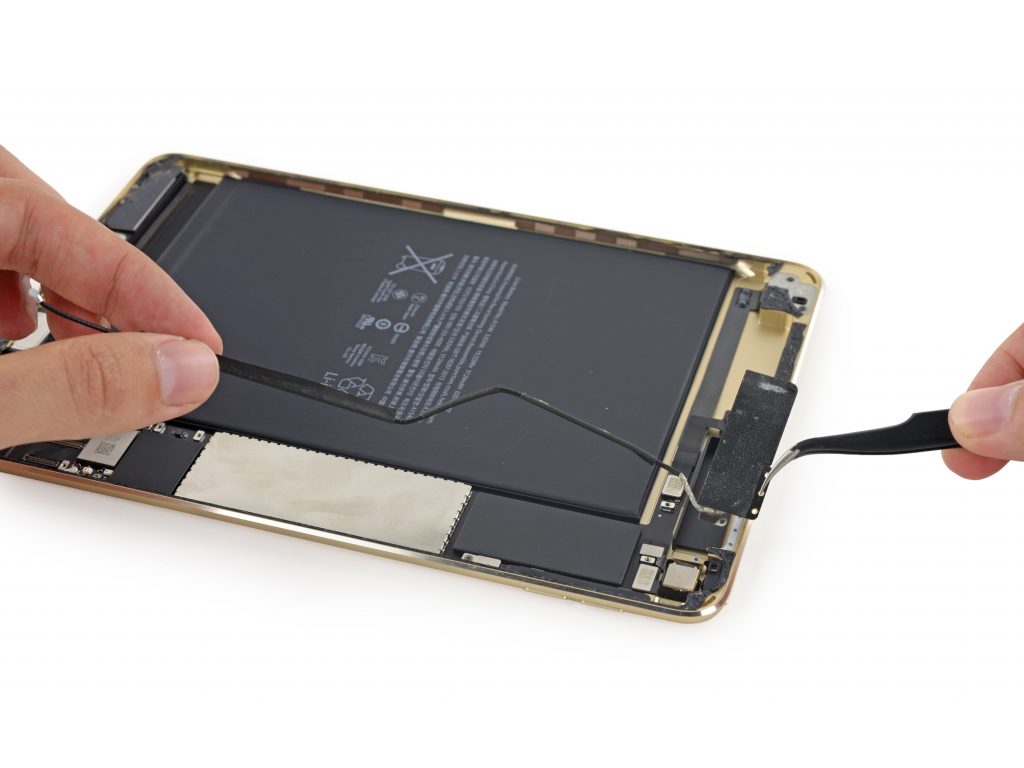iPhone 11 Battery Replacement Guide

Table of Contents
If you own an iPhone 11 and have been noticing that it dies quickly, it might be time for a battery replacement. A battery health percentage of 76% is quite low, which means the device struggles to hold a charge efficiently. Replacing the battery can significantly improve the phone’s longevity and performance.
Opening the iPhone 11
To start the replacement process, the first step is opening up the phone. To do this, we use a jimmy tool, which is thin enough to get between the display and the frame. It’s important to proceed slowly—forcing the screen up too quickly can lead to accidental damage. While everyone has their own technique, I prefer to go around the phone carefully with my nail to break the adhesive seal.
Removing the Battery
Once the phone is open, we must remove the battery, which is located underneath the flex cable for the screen. This can be a little tricky, but with patience, it’s manageable. First, we unscrew the bracket securing the battery connector. While fine-tip tweezers can be used for this step, fingers work just as well.
Apple has opted to merge all the connectors under one bracket, making disassembly slightly more complex. An interesting observation I’ve made while repairing devices is that each phone has a unique scent—something that reflects the person who owns it. While it may seem unusual, it’s completely normal and nothing to be self-conscious about.
To proceed with the battery removal, we need to disconnect a few connectors, including the ones securing the screen. Although detaching the screen isn’t always necessary, it reduces the risk of accidental damage.
Extracting the Battery
Removing the Taptic Engine helps with iPhone 11 battery extraction, but I find that using isopropyl alcohol makes the process much easier. A small amount of alcohol applied along the battery pull tabs helps loosen the adhesive, making it easier to pry the battery out. It’s crucial to avoid the center area, as that’s where the wireless charging coil is located.
Once loosened, we carefully pull up and remove the old battery—what I like to call the “forbidden cheese.” I’m waiting for the term to catch on, as it perfectly describes the appearance of the old battery strips when removed.
Addressing the Genuine Battery Warning
A major issue in the repair industry is Apple’s “Unable to Verify Genuine Battery” message, which appears when a non-Apple-authorized battery is installed. However, I’ve recently ordered a battery programmer that can bypass this message, ensuring a seamless experience for users. This is a big step for independent repair services, allowing customers to replace their batteries without dealing with unnecessary software restrictions.
Installing the New Battery and Reassembling the Phone
Since I have the programmer on the way, I’m advising clients to return for reprogramming once it arrives. This ensures they won’t receive the warning message and will be able to check their iPhone 11 battery health as usual.
To complete the repair, we install a new adhesive seal and reconnect the screen. It’s essential to listen for the satisfying “click” when plugging the connectors back in. Without reconnecting the battery properly, the phone may not boot up.
After a quick test boot, we check for any issues. Unsurprisingly, the non-genuine battery notification pops up—something Apple could easily prevent. However, with the upcoming programmer, this will no longer be a problem.
Finally, we secure the battery bracket using a Y000 screwdriver. It’s important not to screw in the first bracket too soon, as it increases the risk of damaging the LCD cable, which could lead to costly screen repairs.
To finish, we hook the screen back into place from the top, ensuring it sits properly, followed by a gentle press to hear the final “crunch” as the screen seals shut. With the bottom screws secured, the repair is complete.
Thank you for following along! This guide ensures a safe and effective battery replacement for your iPhone 11. If you have any questions, feel free to reach out.
ReformTech is a highly reliable Laptop and Smartphone repair service provider that offers on-site repairs for various brands. We specialise in fixing hardware issues, including screen replacements, keyboard replacements, RAM upgrades, SSD upgrades, and even motherboard repairs. Contact us at 8100257620 for fast and efficient service. Best Service in Kolkata in Behala Chowrasta with guaranteed quality. 📱🔧 #Reformtech #AppleMobileRepair #BestServiceInKolkata #iPhoneRepair iPhone service center.